How to Withdraw and make a Deposit on SabioTrade
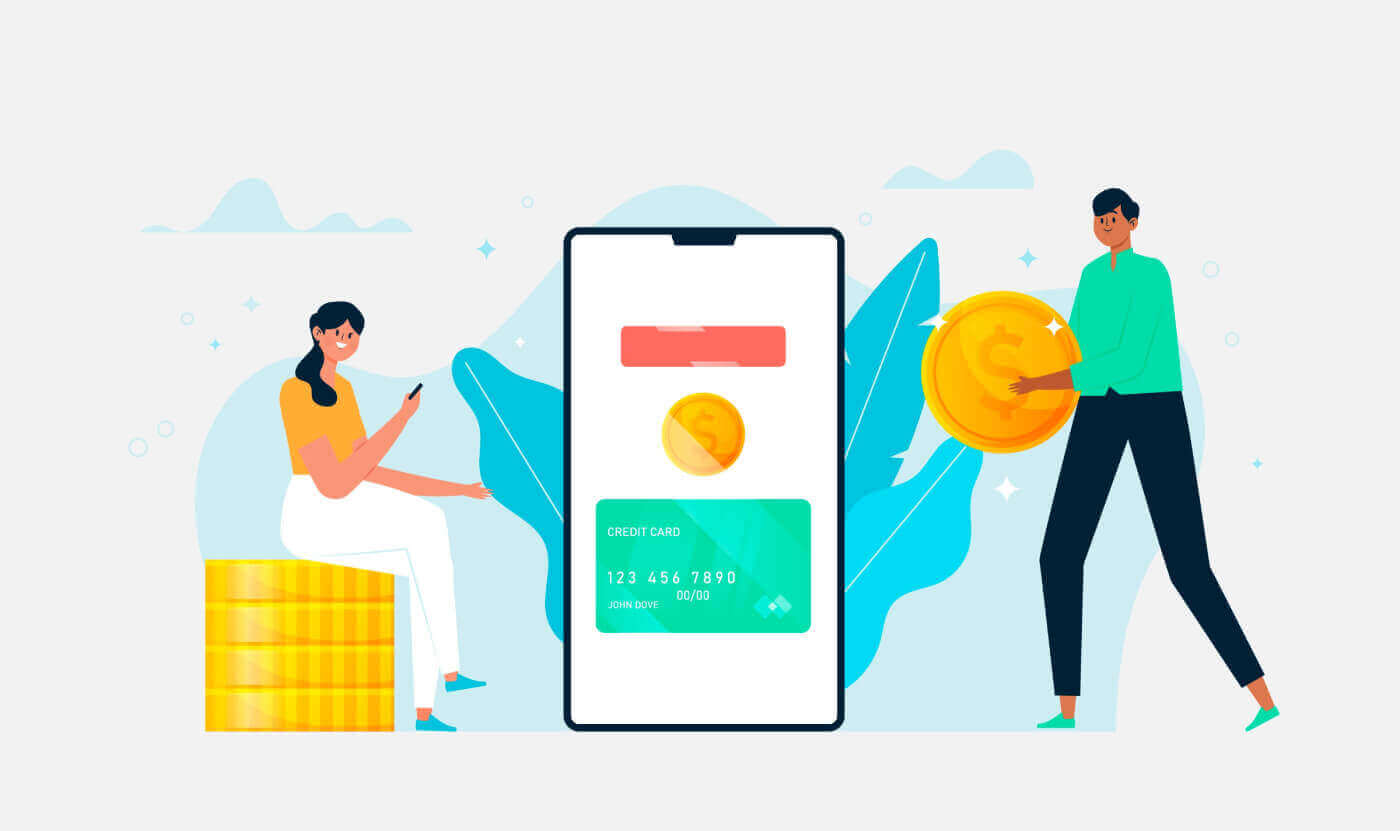
How to Withdraw Funds from Your SabioTrade Account
Requesting Payouts from Your Funded Account
When you are ready to request your payouts, you can place your request on the Profit Share section of your Sabio Dashboard. Your funded account will be temporarily frozen to withdraw your profit and deduct our profit share. You will receive the funds in your bank account, and regain access to your funded account to continue trading in as little as 24 hours.
Please note that the withdrawal will consist of 80% - 90% of your profit amounts in the funded account as per your purchased plan specifications.
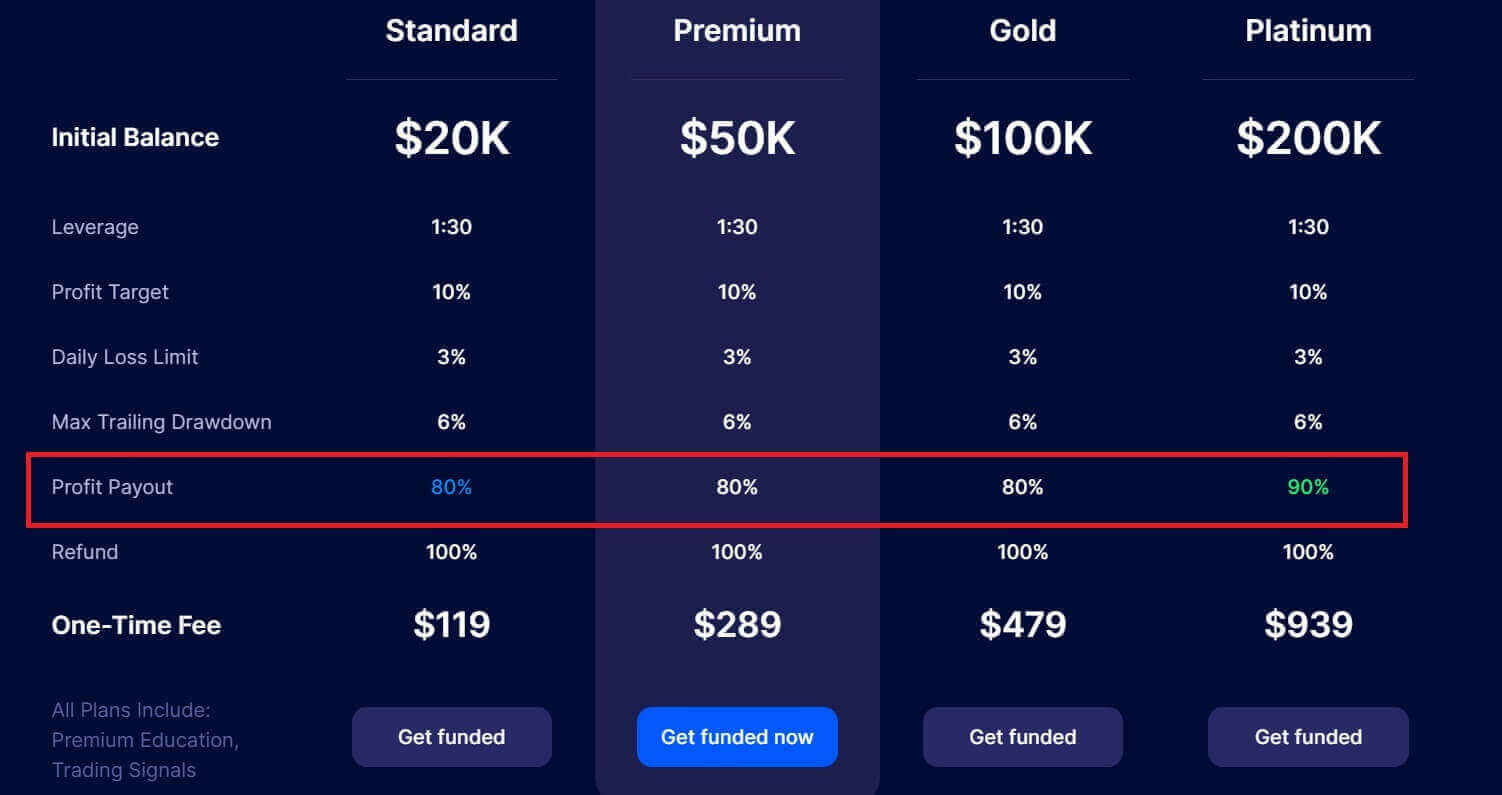
How do you Withdraw Money from SabioTrade?
Step 1: Log In to Your SabioTrade Account
To initiate the withdrawal process, log in to your SabioTrade account provided after you pass the Assessment.
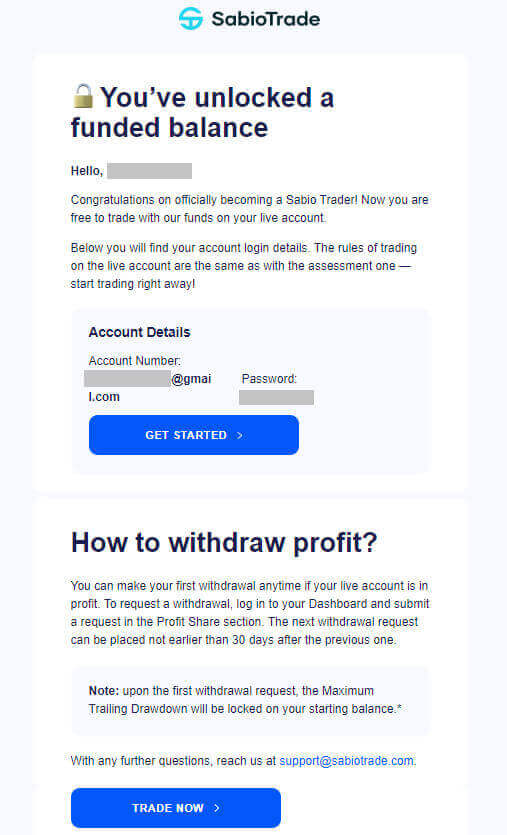
Step 2: Verify Your Identity
SabioTrade prioritizes security. Before initiating a withdrawal, you may be required to verify your identity by sending the essential materials to [email protected] with your signature on the documents. The required documents may include:
-
An original picture of your ID, Passport, or Driving License ( the document should not be expired, it should contain your date of birth and a recent photo).
-
A bank statement showing your address, a utility bill, a residence certificate from the municipality, or a Tax bill (this document should not be older than 6 months).
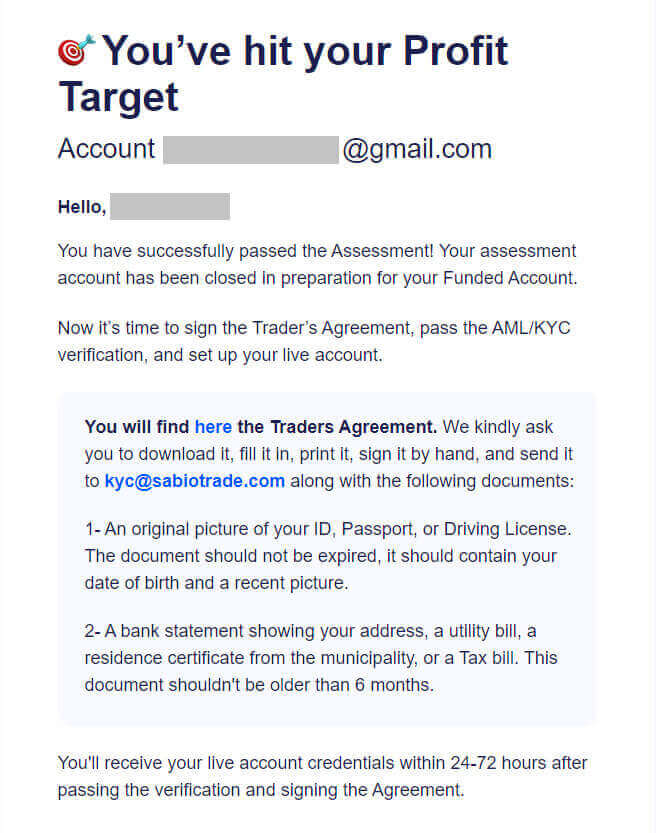
Step 3: Navigate to the Withdrawal Section
Locate the "Profit Share" section on your account dashboard, then click "Request Withdrawal". This is where you will begin the withdrawal process.
Please note that SabioTrade currently supports only wire transfers for withdrawals.
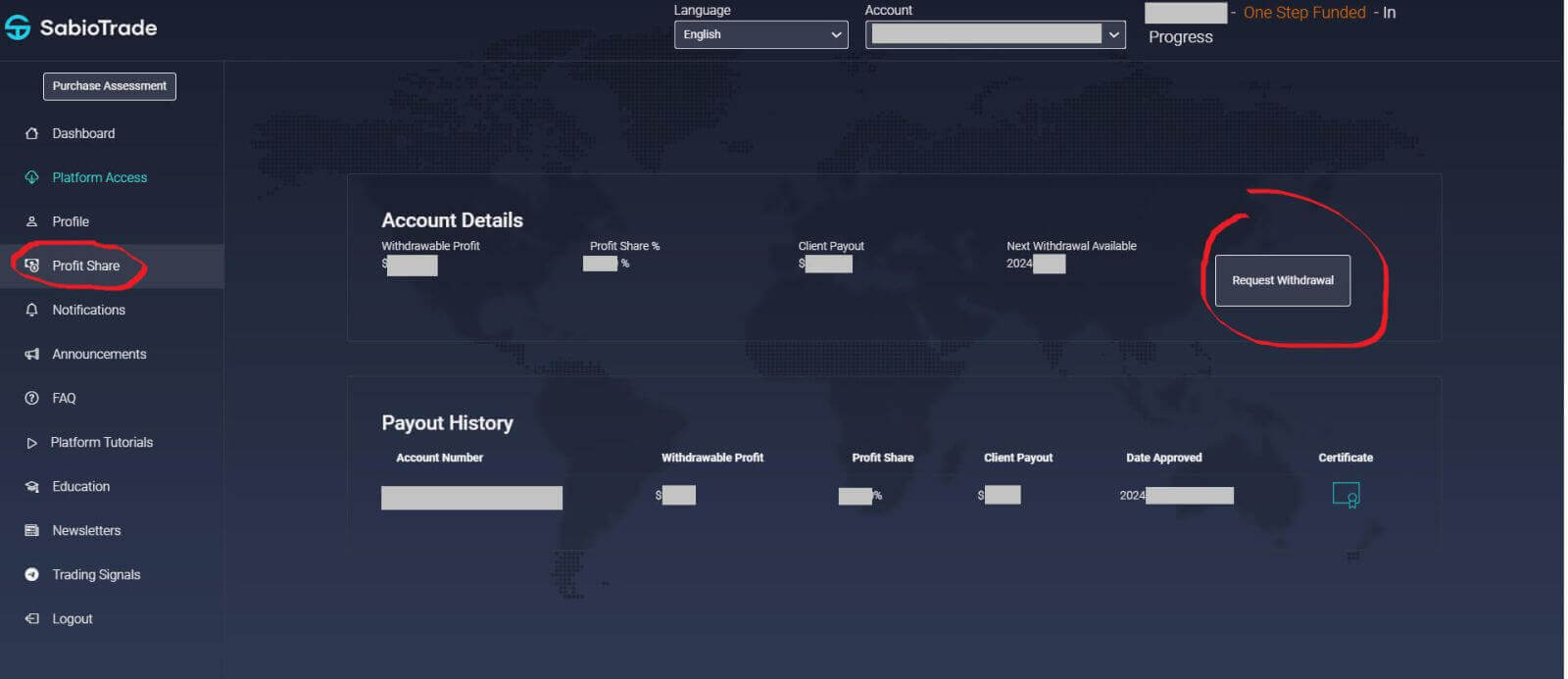
Step 4: Enter the withdrawal details
In this interface, you can request a payout by following these simple steps:
-
Select one of your funded accounts that is eligible for withdrawals.
-
Specify the amount of money you wish to withdraw in the provided field.
-
Click "Request payout" to send it for approval.
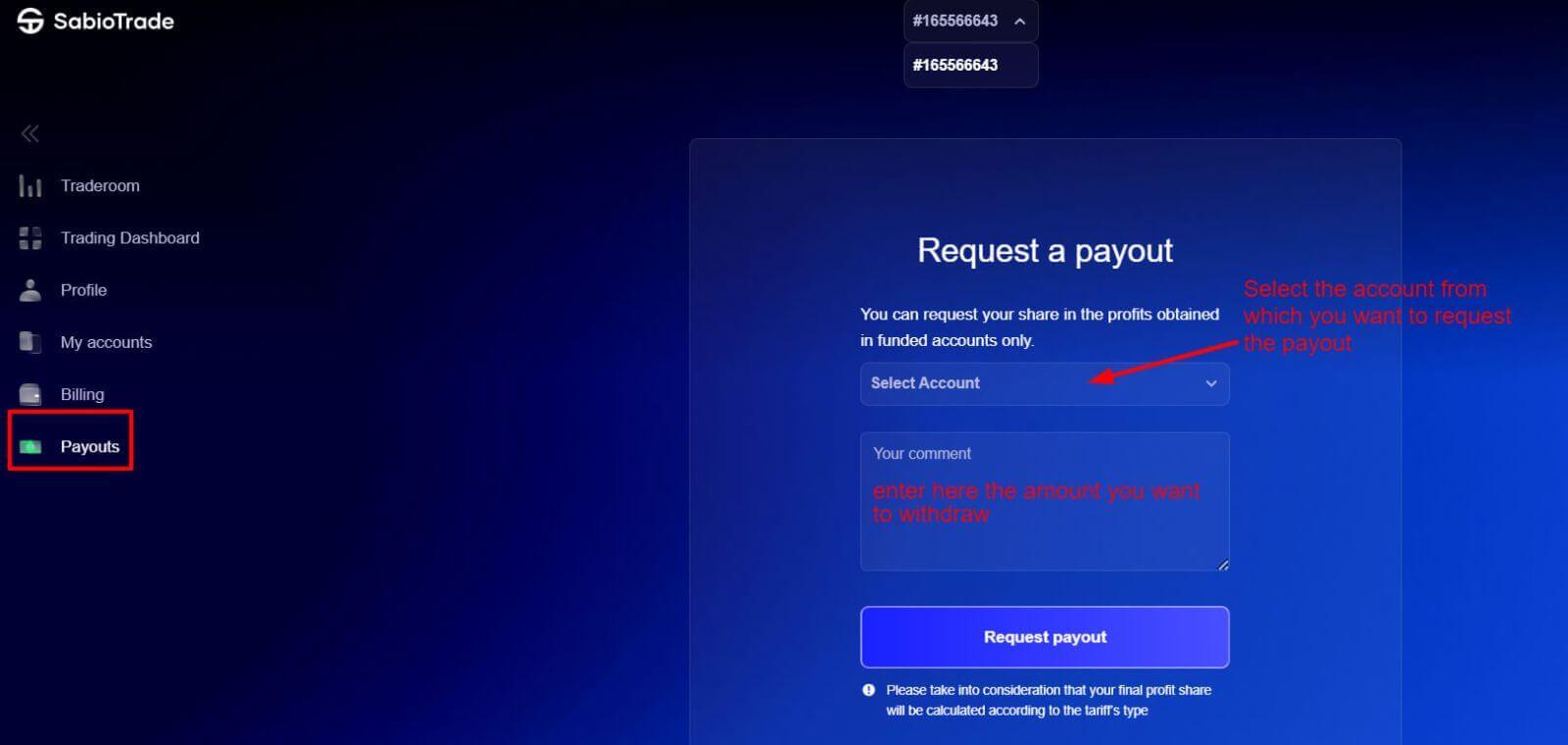
Step 5: Monitor Withdrawal Status
After submitting your withdrawal request, monitor your account for updates on the withdrawal status via email. First, you will immediately receive an email confirming that your payout request has been successfully submitted.
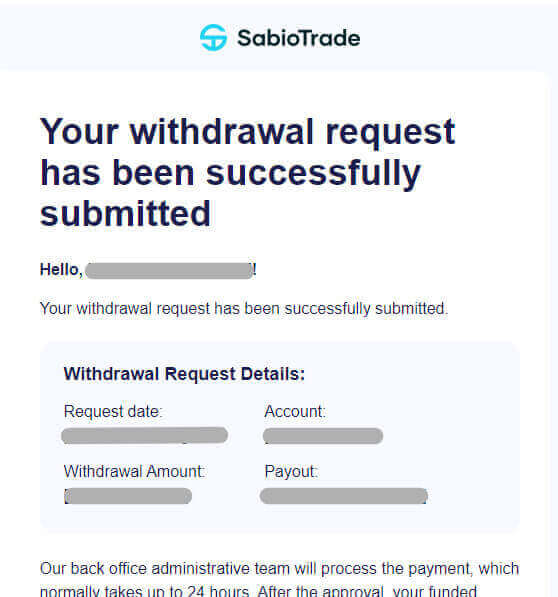
Please note that payouts from a funded account take up to 3 business days to be processed. You will also receive an email confirming the approval of your payout request.
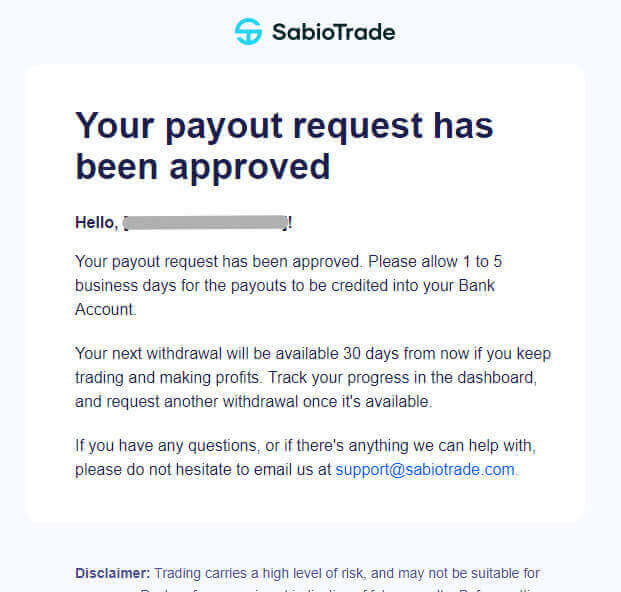
How long does it take to process the withdrawal on SabioTrade?
Our team of experts needs a specific period to thoroughly assess and approve each withdrawal request, typically within 3 days.
Verifying your identity is crucial to prevent unauthorized access to your funds and confirm the authenticity of your request.
These steps are necessary to ensure the security of your funds, along with the verification procedures.
We process and send the money within the same 3-day period; however, your bank may need additional time to complete the transaction.
It may take up to 5 business days for the funds to be transferred to your bank account.
Frequently Asked Questions
How long does it take to receive my Funded account on SabioTrade?
Once you have passed your Assessment and have supplied your KYC documents, the account will be issued within 24-48 business hours.
What are the rules for the SabioTrade Funded account?
The rules for the SabioTrade Funded account are exactly the same as your SabioTrade Assessment account. However, with a Funded account, there is no cap on the profits you can generate.
When can I withdraw profits from my Funded account on SabioTrade?
You can withdraw your profits at any time. At the time of any withdrawal request, we will also withdraw our share of the profits made, as well.
Important Note: Once you request a withdrawal, your maximum trailing drawdown will be set at your starting balance.
What happens if I have a hard breach in my Funded account while in profit?
If you have profits in your Funded account at the time of a hard breach, you will still receive your portion of those profits.
For example, if you have a $100,000 account and you grow that account to $110,000. Should you then have a hard breach we will close the account. Of the $10,000 in profits, you would be paid your 80% portion ($8,000).
How to Deposit Funds on SabioTrade
How to Deposit to SabioTrade Account (Web)
Start by launching your favorite web browser and going to the SabioTrade website.
Select the "Get funded now" button. This action will lead you to the Account Plans Section, where you can start creating your account.
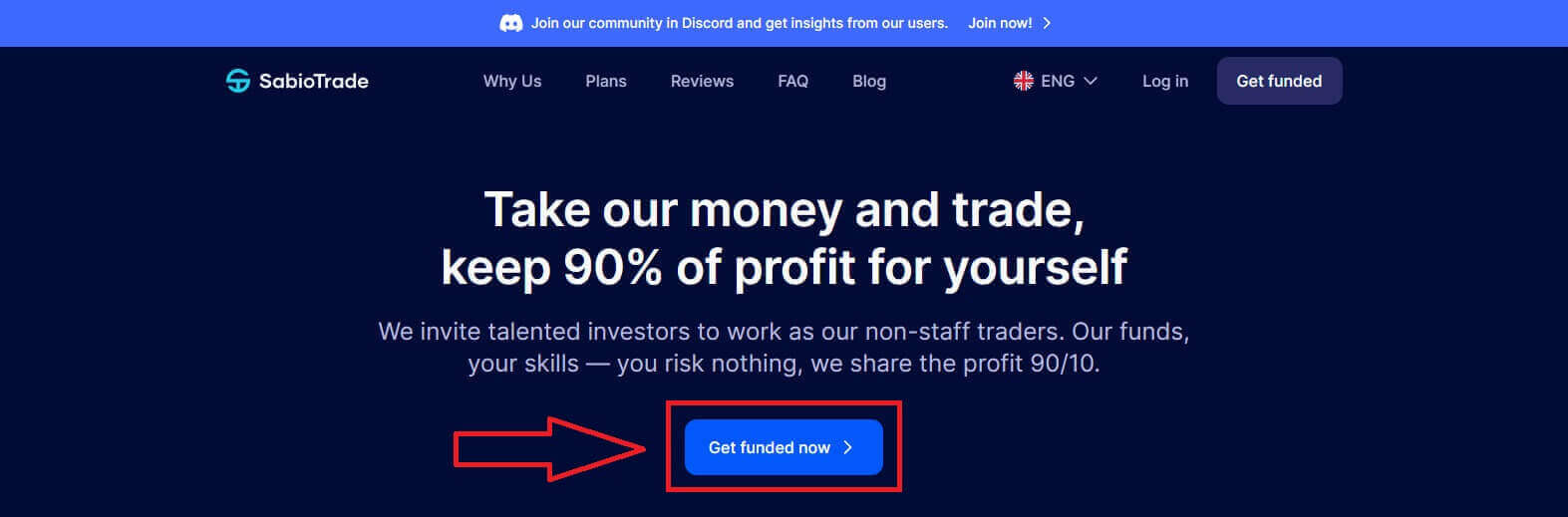
In this section, various funded accounts will be available for you to choose from, each differing in Profit Payout, Refund, and One-Time Fee.
Please carefully consider and select the funded account that best suits your needs to start trading promptly by clicking "Get funded now".
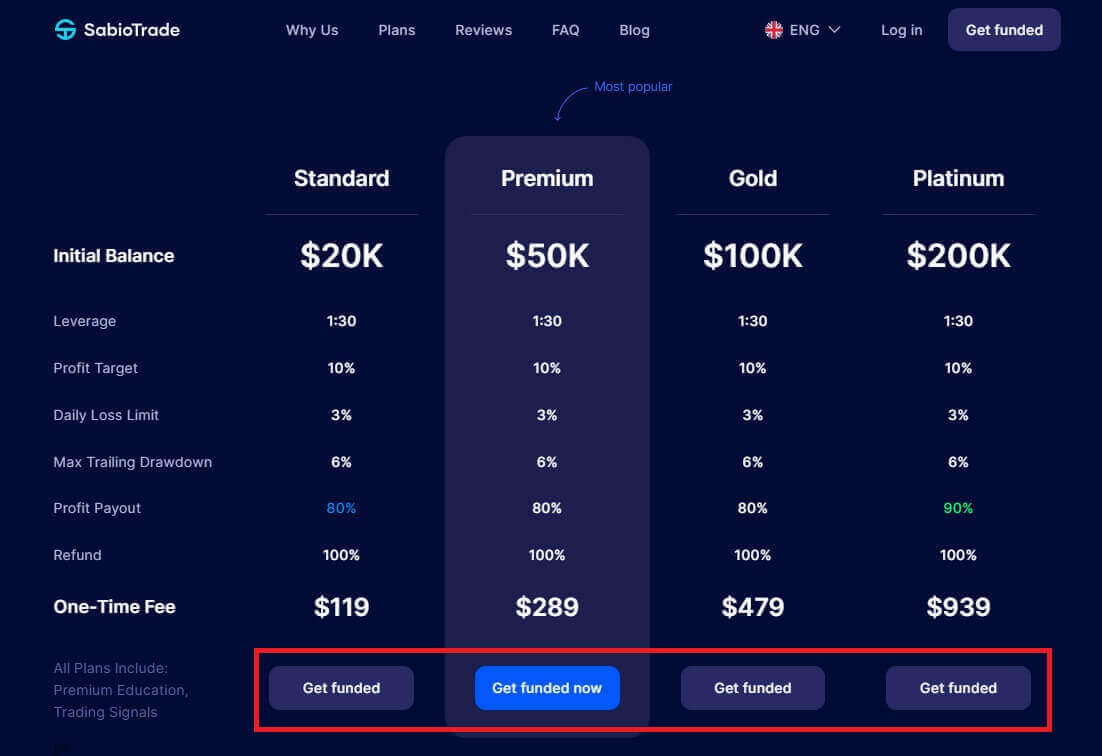
As soon as you click the "Get funded now" button, you will be directed to SabioTrade’s registration page. There are 3 initial tasks you need to complete here:
-
Please enter the email address you wish to use to receive login information and to serve as your username at SabioTrade.
-
Confirm the entered email.
-
Please tick the box declaring that you agree with the Terms Conditions and Privacy Policy.
Once you finish, choose "Next step" to continue.
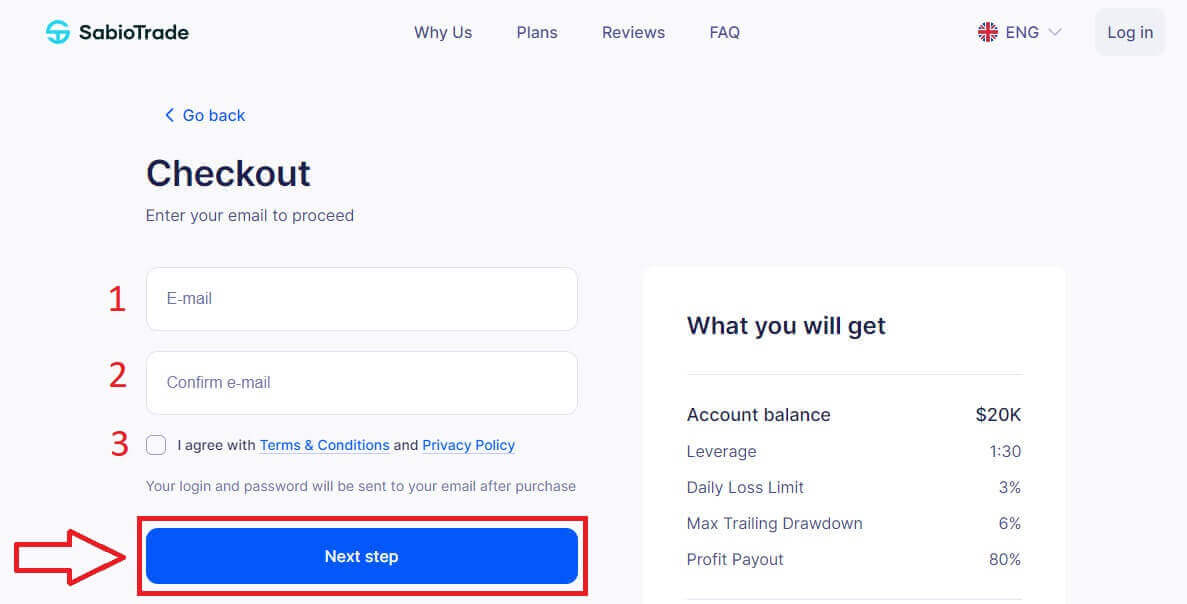
Additionally, SabioTrade offers an enticing proposition for traders: a $20 discount code when purchasing a $20,000 funded account.
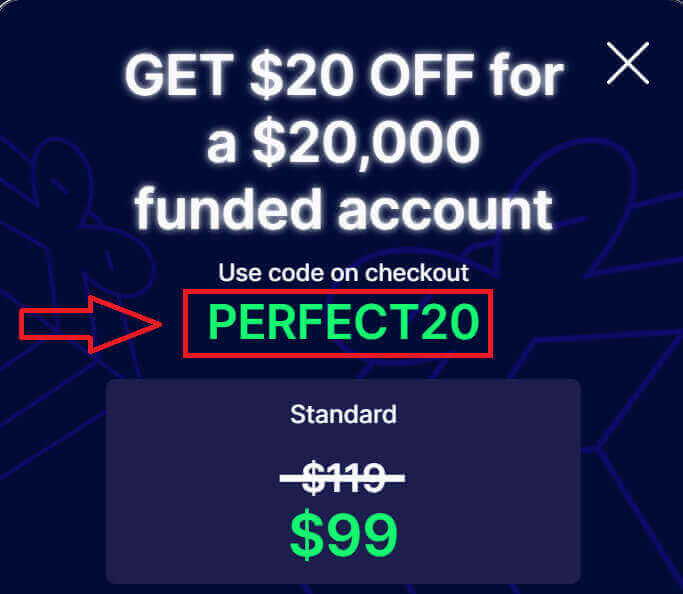
To use the discount code, please look to the right-hand side of the screen and enter the discount code into the empty field. Then, select "Apply" to apply the discount code.
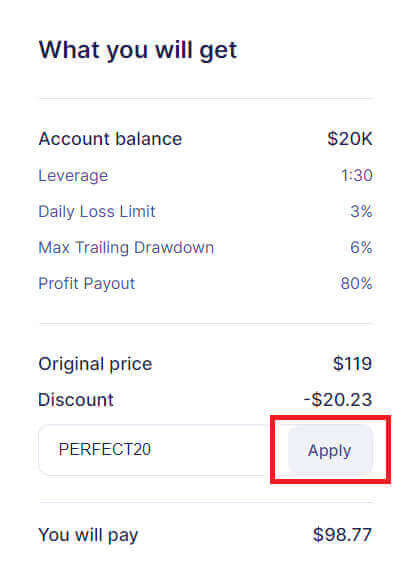
In the next screen, you must provide some necessary information for SabioTrade to set up your account. This information includes:
-
First name.
-
Last name.
-
Country.
-
Region.
-
City.
-
Street.
-
Post code.
-
Phone number.
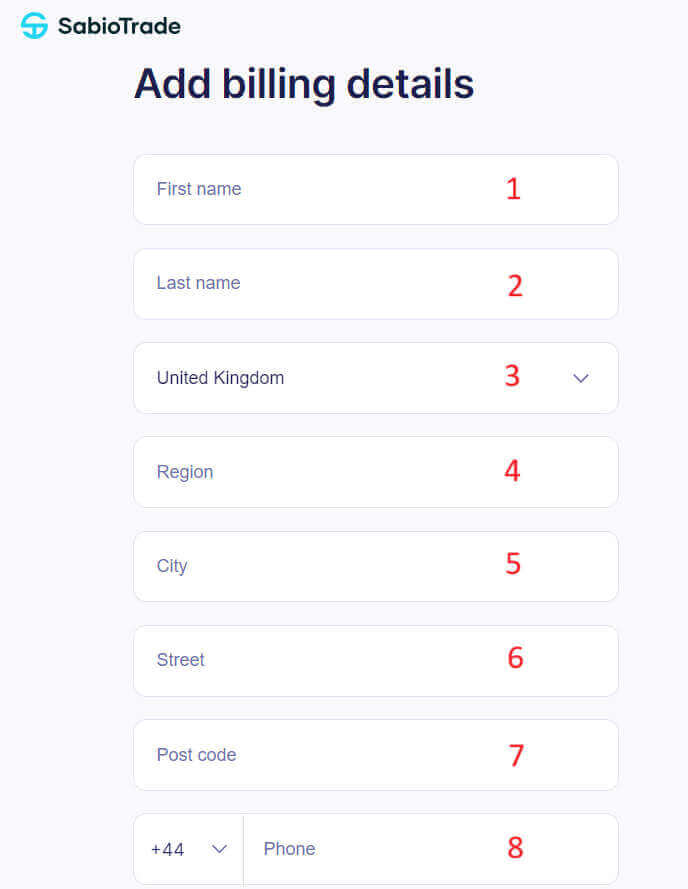
Afterward, when you scroll down, you will need to select a payment method, which includes two options:
-
Credit/ Debit Card.
-
Crypto Payment.
Then click "Proceed to Checkout".
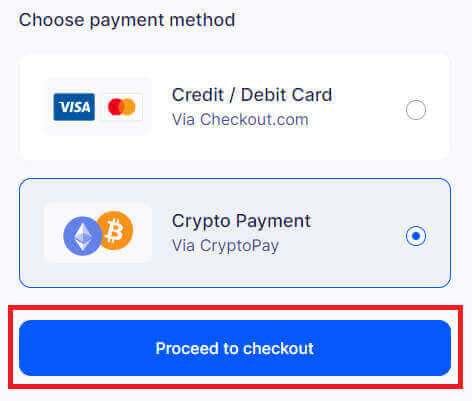
Next, you will need to enter an additional email (which may be the same as the registered email) to ensure that in case of any issues, SabioTrade can contact and assist you.
Furthermore, you also need to check the first box to confirm that you agree to SabioTrade’s Privacy Policy. If you wish to receive promotional emails from Cryptopay, please check both boxes (this step is optional). Then, select "Continue".
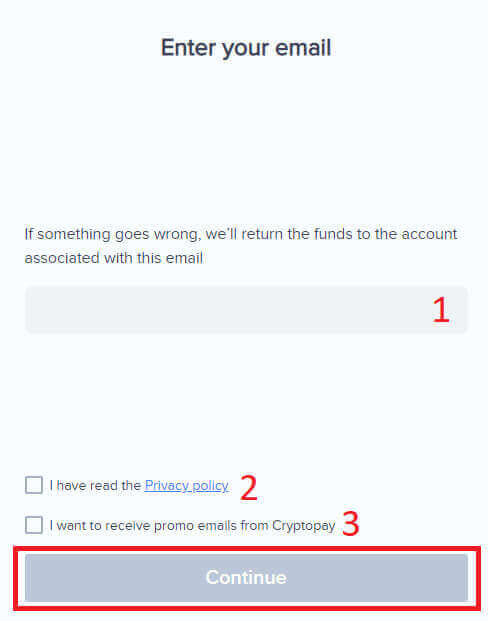
Next is the payment step. For Crypto Payment, you will need to select a cryptocurrency to proceed with the payment, then select "Continue" to receive payment information.
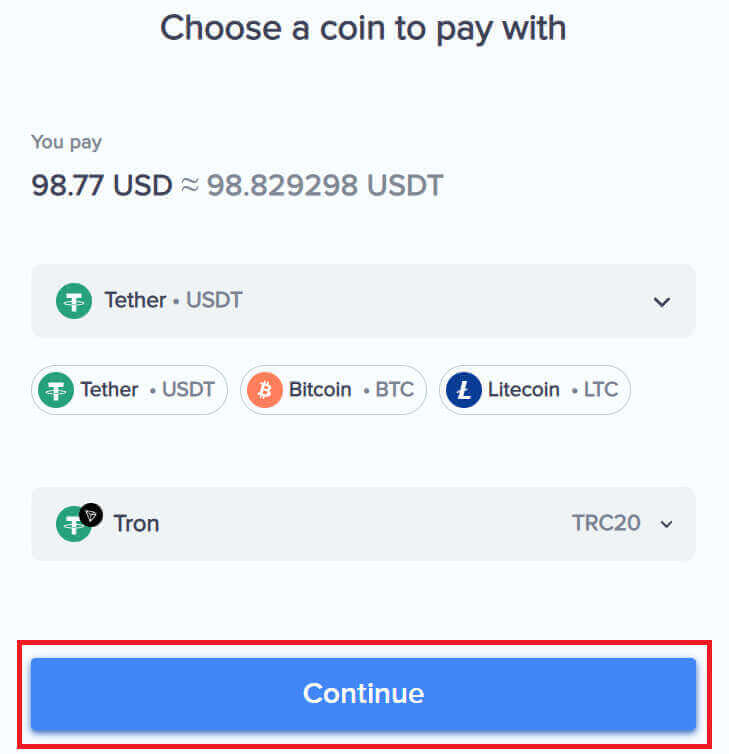
Here, depending on the cryptocurrency you choose, the method of execution may vary (via QR code or payment link).
Please make sure that you send USDT within 10 minutes. Afterward, the rate will expire and you will have to create a new payment.
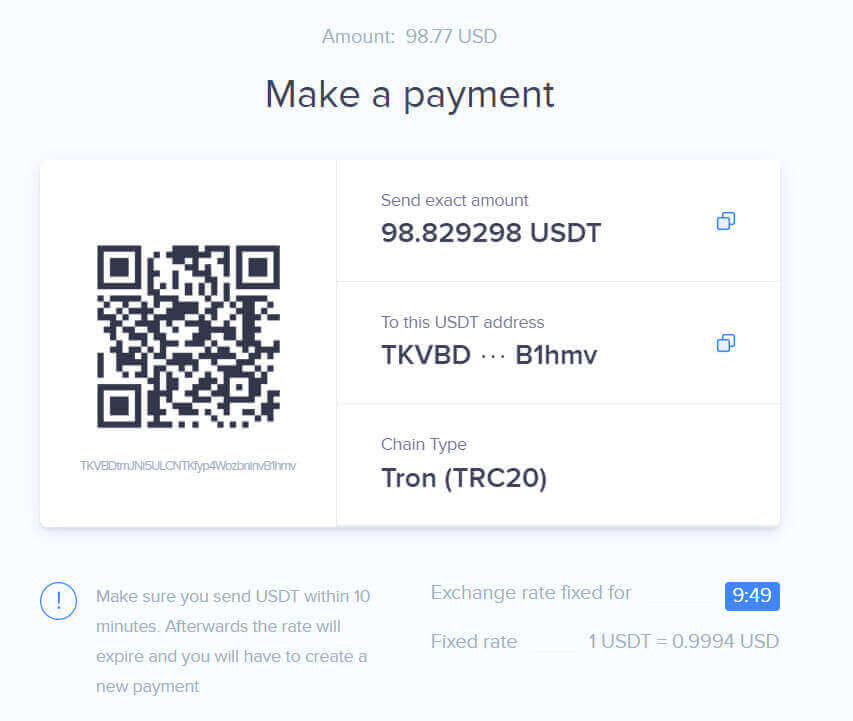
After completing the payment, it typically takes around 30 seconds to 1 minute for the system to confirm the payment.
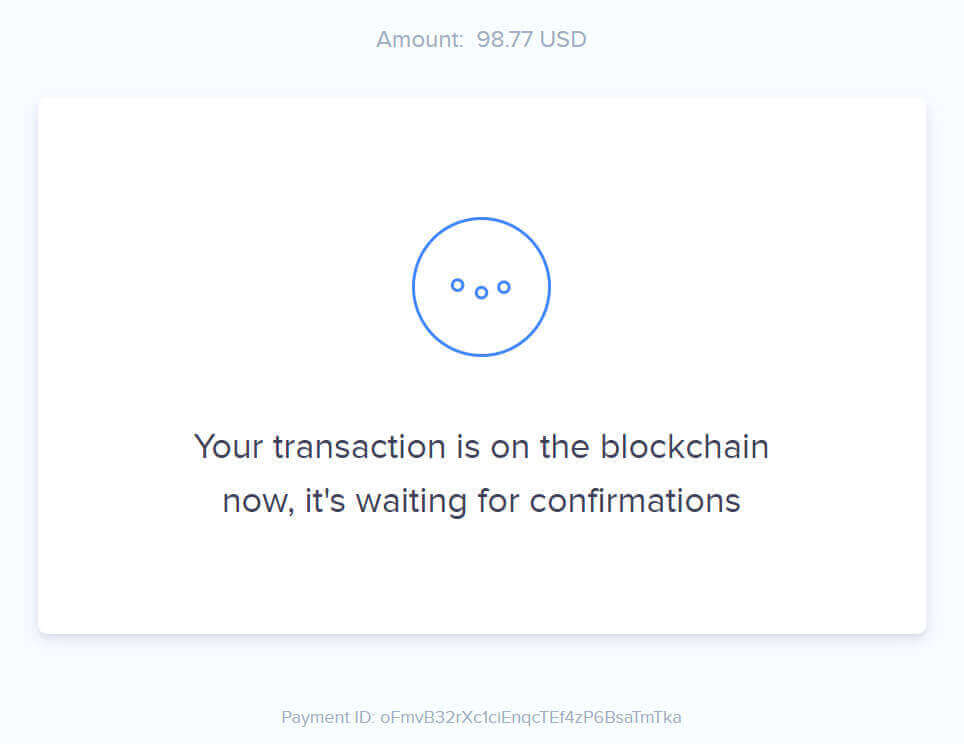
If the screen displays "Success" as shown in the image below, you have successfully registered and paid for SabioTrade’s funded account. Congratulations!
In that case, please select "Login" to be directed to SabioTrade’s login page and proceed with logging in.
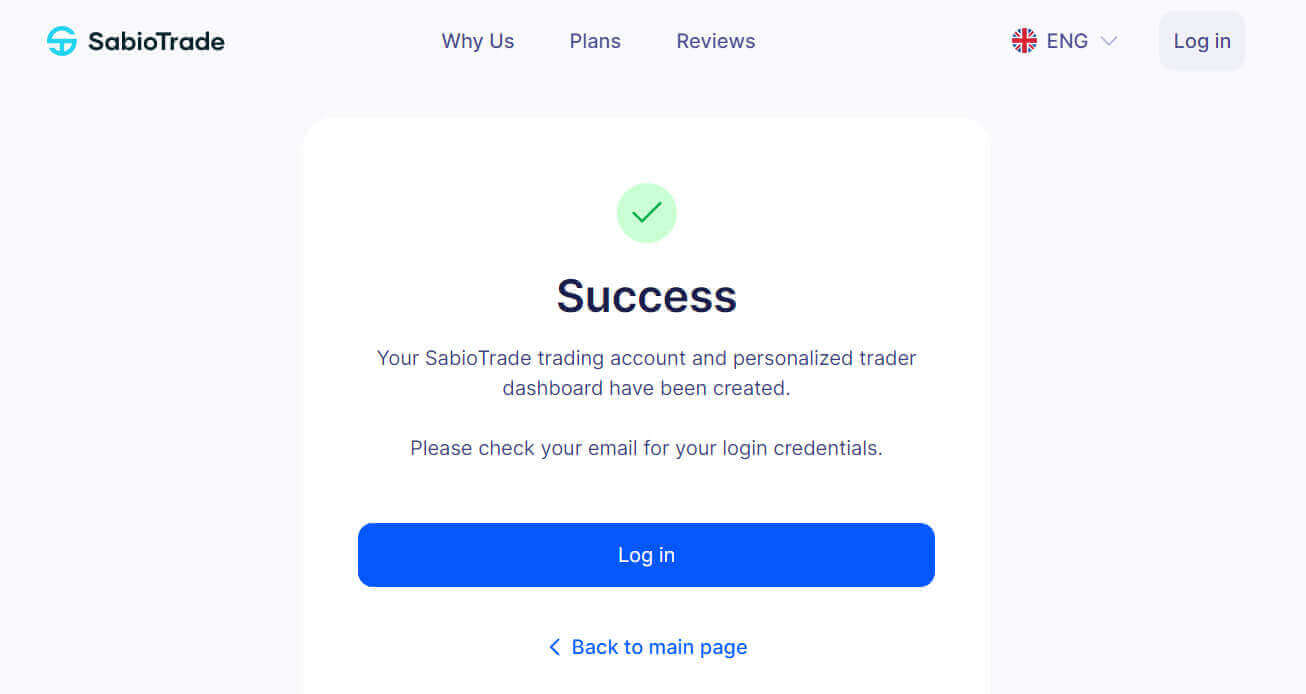
At the same time, a congratulatory email containing login information and instructions has been sent to the email address you provided during registration. Please check your inbox carefully.
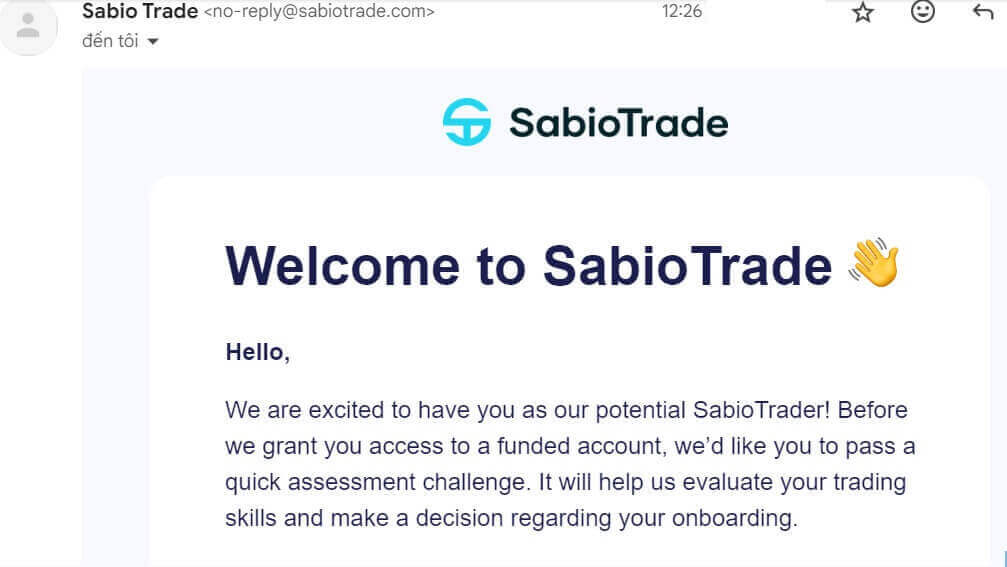
This email includes your login information, including your username and password, to access your account.
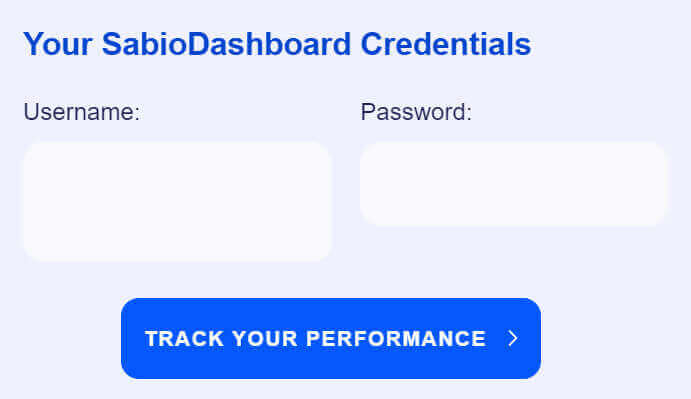
At SabioTrade’s login page, please enter the login information provided in the email into the respective fields. Once you’ve completed this, select "Login".
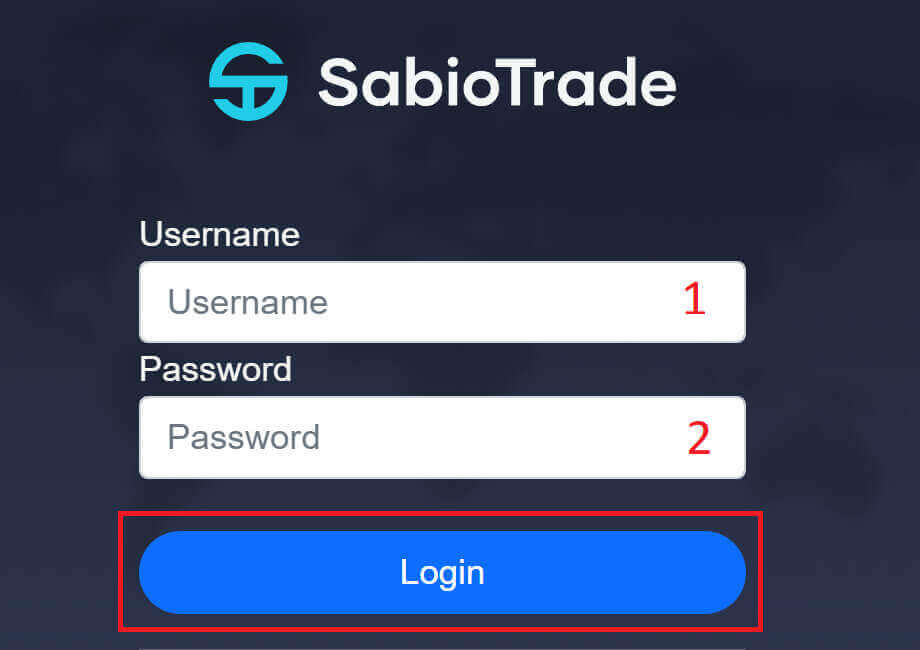
Congratulations on successfully registering for a funded account with SabioTrade. Don’t hesitate any longer; let’s start your trading journey right away!

How to Deposit to SabioTrade Account (Mobile Browser)
First, select the web browser you prefer to use, then access the SabioTrade mobile website to proceed with the registration process on your mobile device.
Please choose the "Get funded now" button. This selection will direct you to the Account Plans Section, enabling you to commence the process of setting up your account.
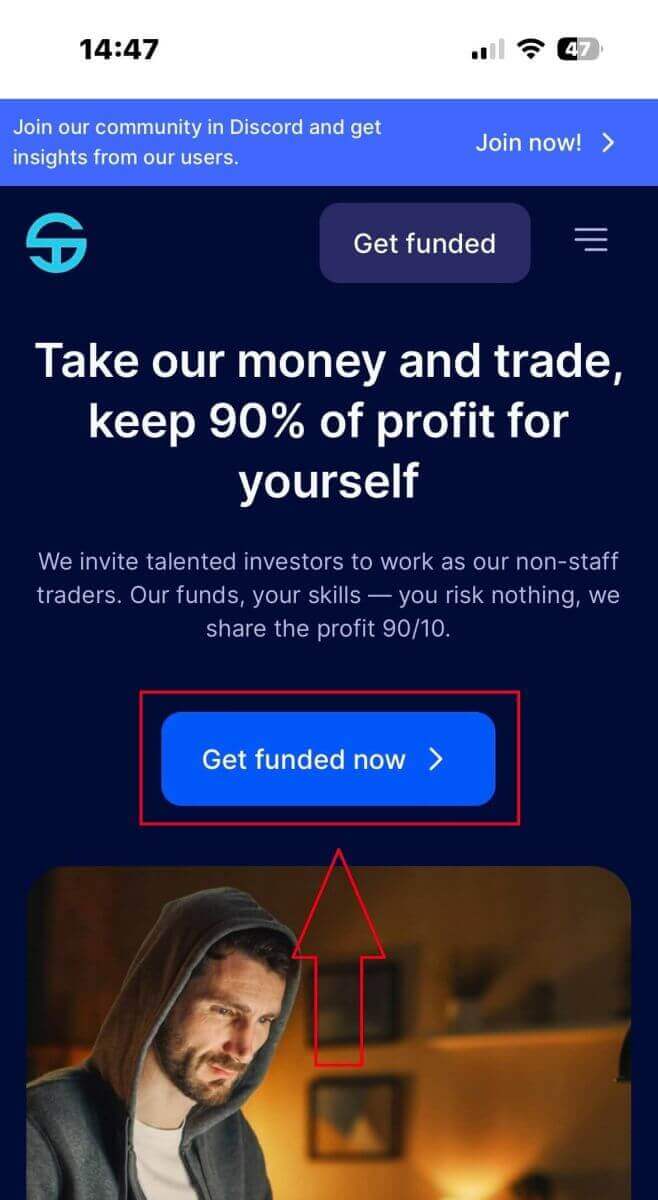
Within this section, you’ll find a range of funded accounts for you to explore, each offering varying Profit Payout, Refund, and One-Time Fee options. Take the time to review these options carefully and choose the funded account that aligns best with your requirements.
To initiate the trading process promptly, simply click on "Get funded now".
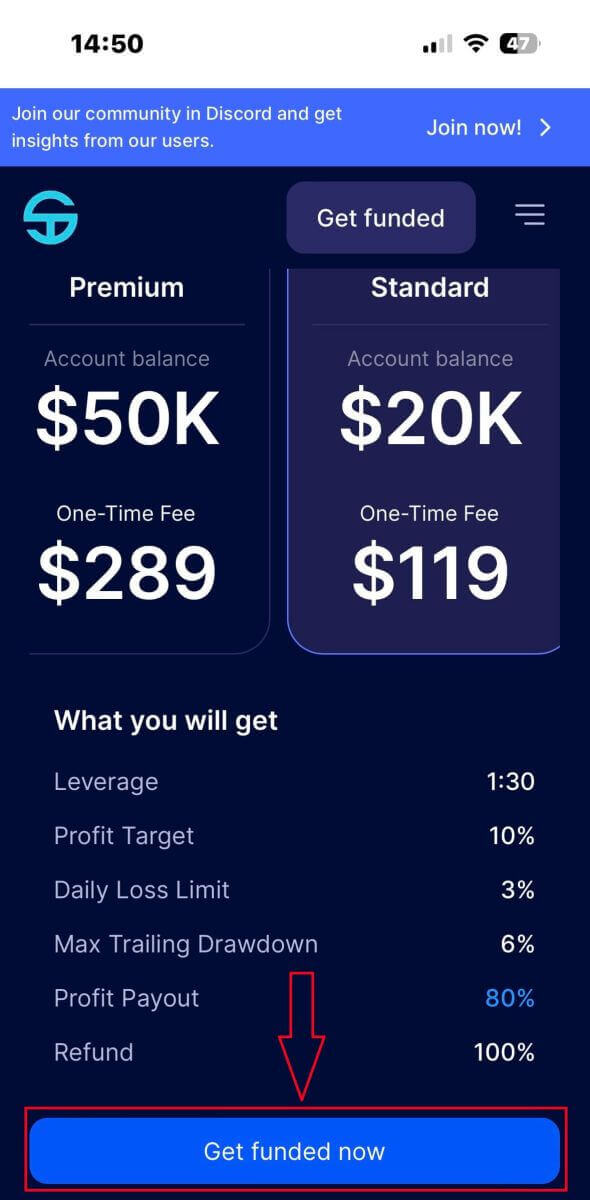
Upon clicking the "Get funded now" button, you will be promptly redirected to SabioTrade’s registration page. Here, you’ll need to complete three initial tasks:
-
Enter the email address you wish to utilize for receiving login information and as your username on SabioTrade.
-
Confirm the entered email address.
-
Tick the box to indicate your agreement with the Terms and Conditions as well as the Privacy Policy.
Upon completion of these tasks, proceed by selecting "Next step" to continue.
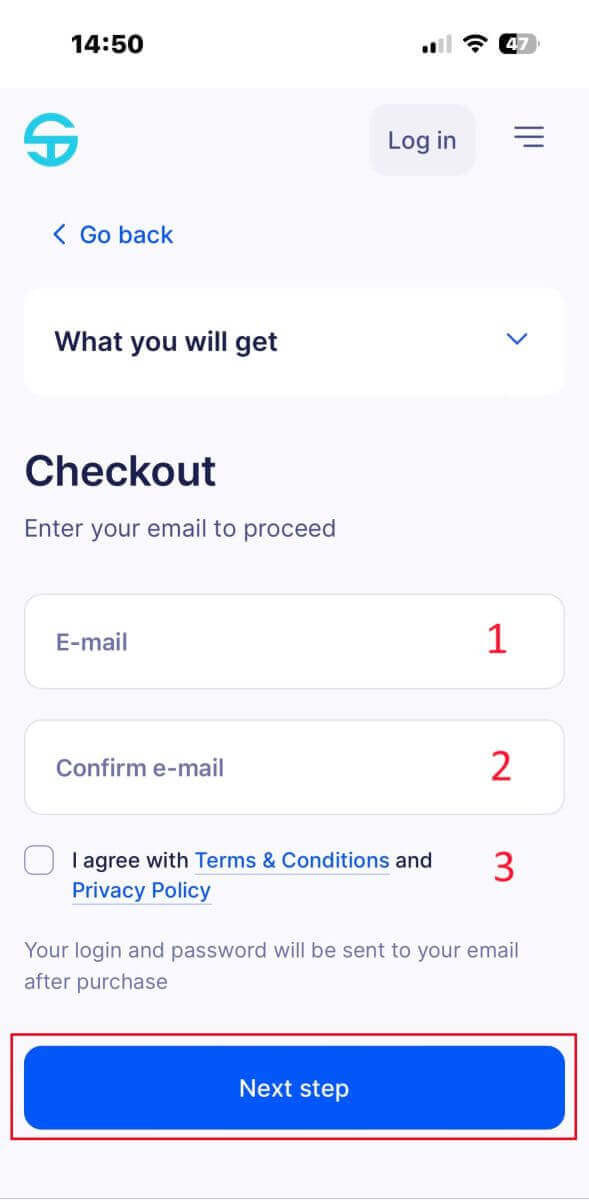
Moreover, SabioTrade extends an attractive offer to traders, presenting a $20 discount code applicable when purchasing a $20,000 funded account.
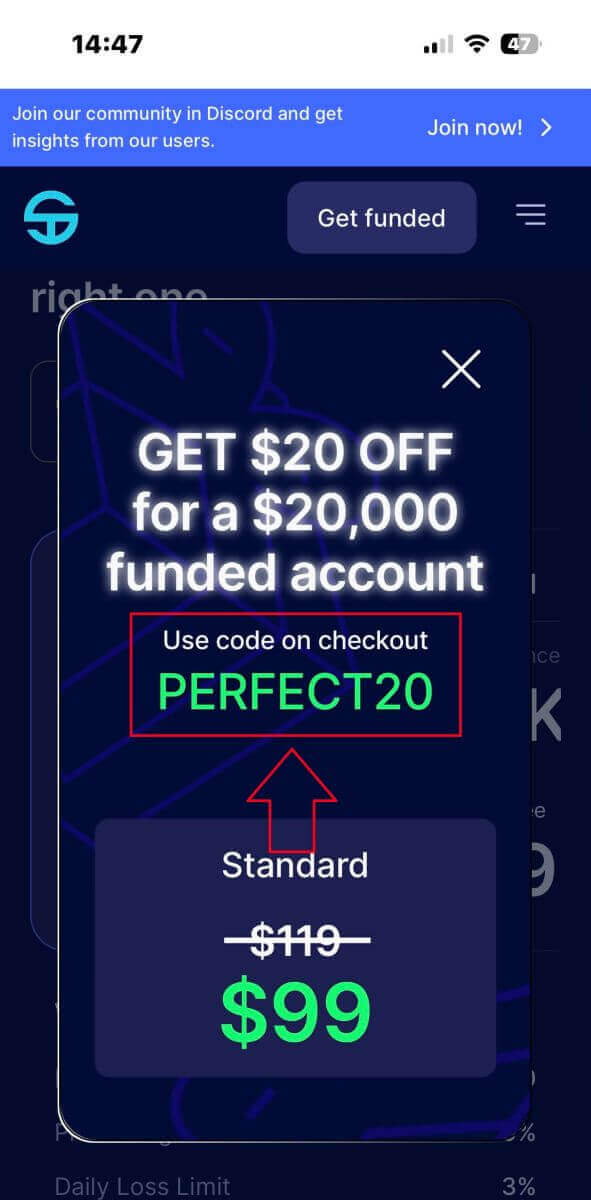
To utilize the discount code, kindly locate the empty field situated on the right-hand side of the screen. Enter the discount code into this field, then click on "Apply" to activate the discount.
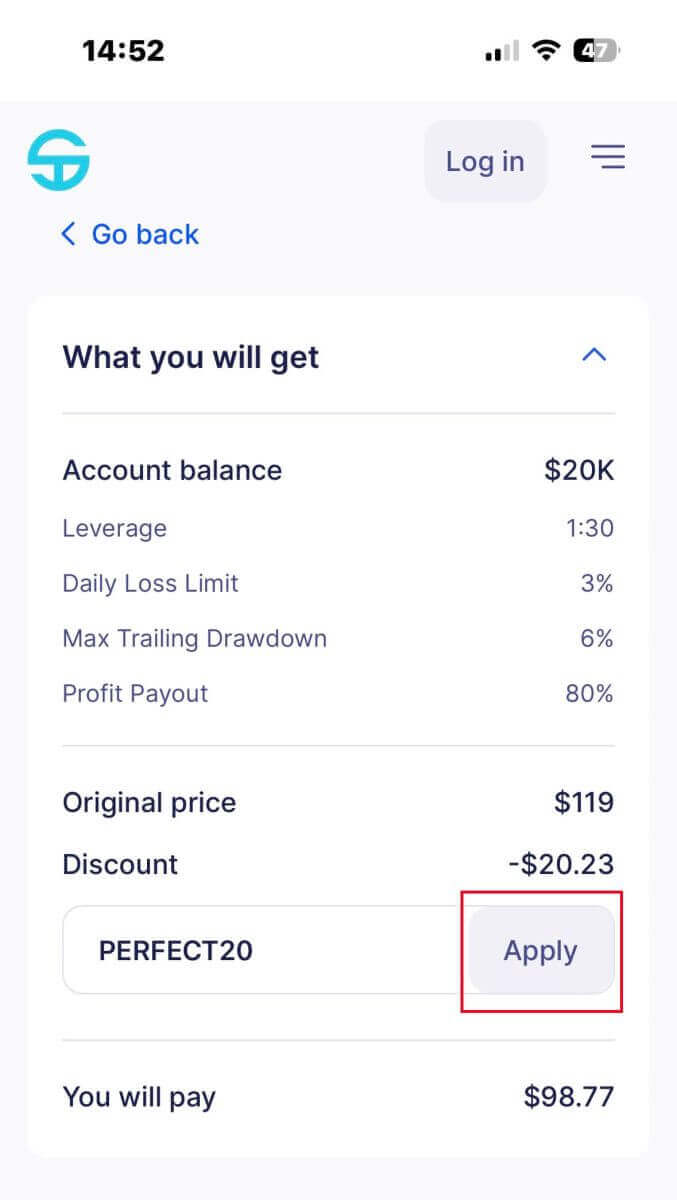
On the subsequent screen, you will be required to furnish essential information for SabioTrade to establish your account. This information includes:
-
First name.
-
Last name.
-
Country.
-
Region.
-
City.
-
Street.
-
Post code.
-
Phone number.
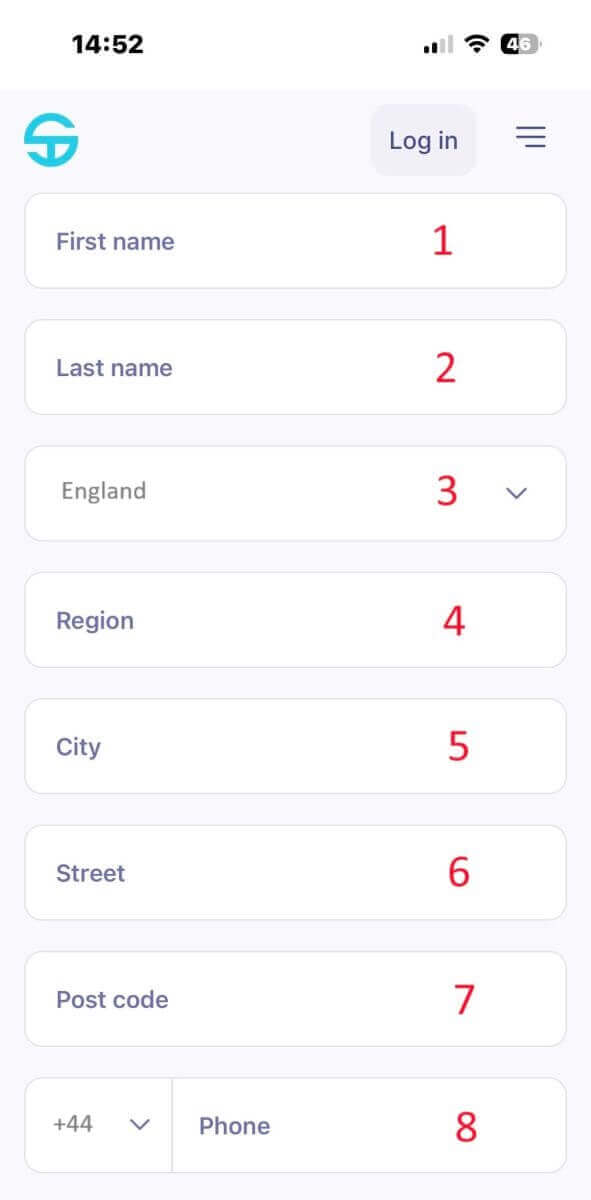
Subsequently, upon scrolling down, you will need to opt for a payment method, which encompasses two alternatives:
-
Credit/Debit Card.
-
Crypto Payment.
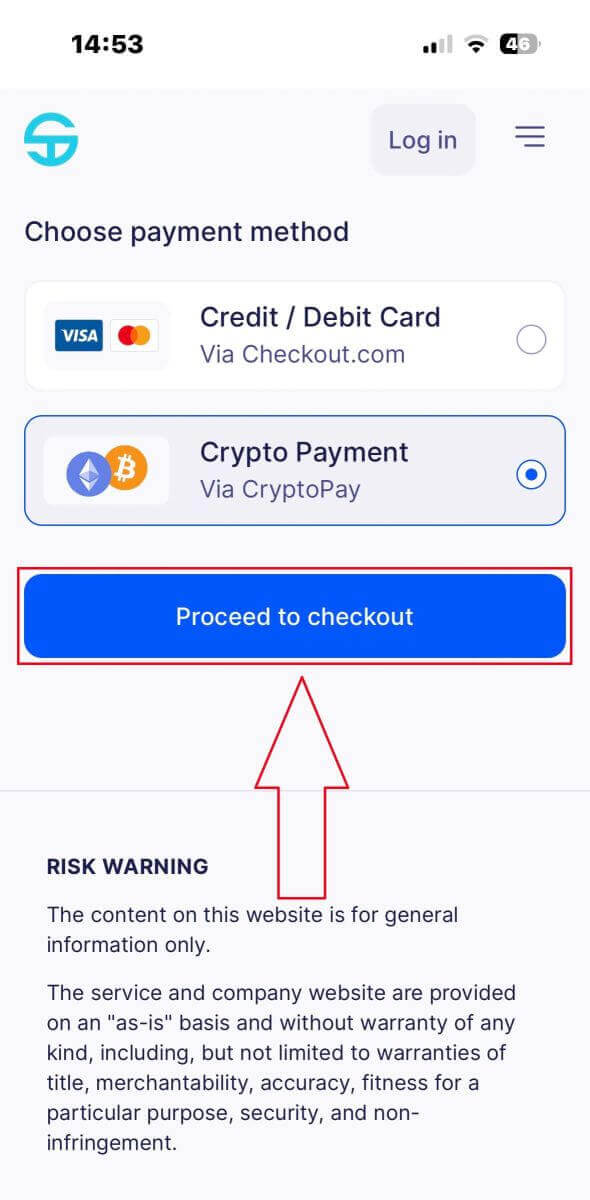
At this stage, the method of execution may vary depending on the cryptocurrency you select, which could involve either a QR code or a payment link.
It’s crucial to ensure that you send USDT within 10 minutes. Beyond this timeframe, the rate will expire, necessitating the creation of a new payment.
Upon completing the payment, the system typically requires approximately 30 seconds to 1 minute to confirm the transaction.
If you successfully registered a funded account, a congratulatory email containing login information and instructions has been sent to the email address you provided during registration. Please check your inbox carefully.
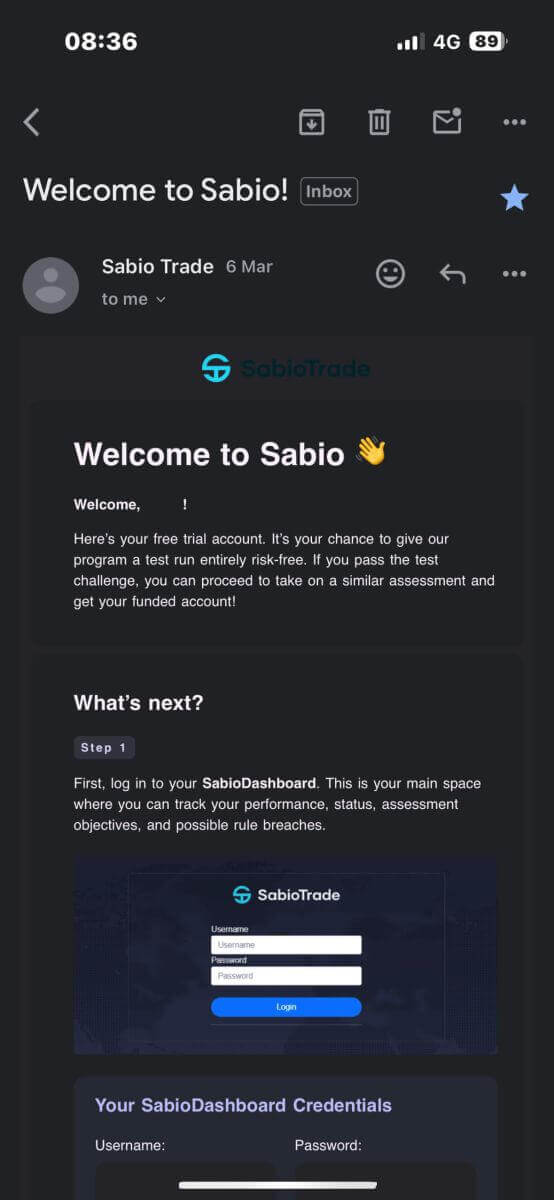
This email includes your login information, including your username and password, to access your account.
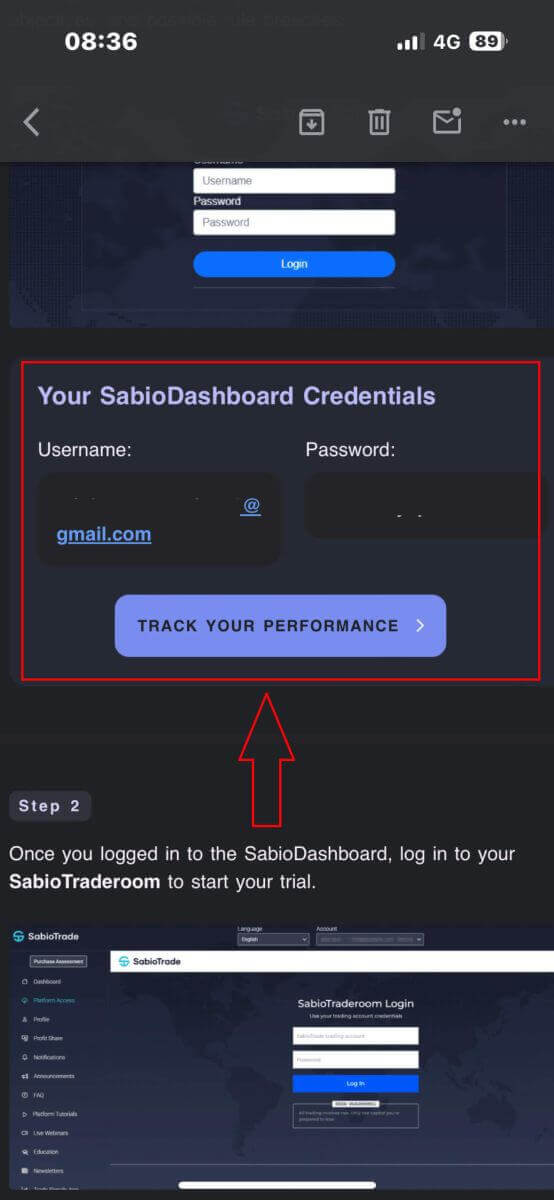
On the SabioTrade login page, kindly input the login information provided in the email into the corresponding fields. Upon completion, proceed by selecting "Login".
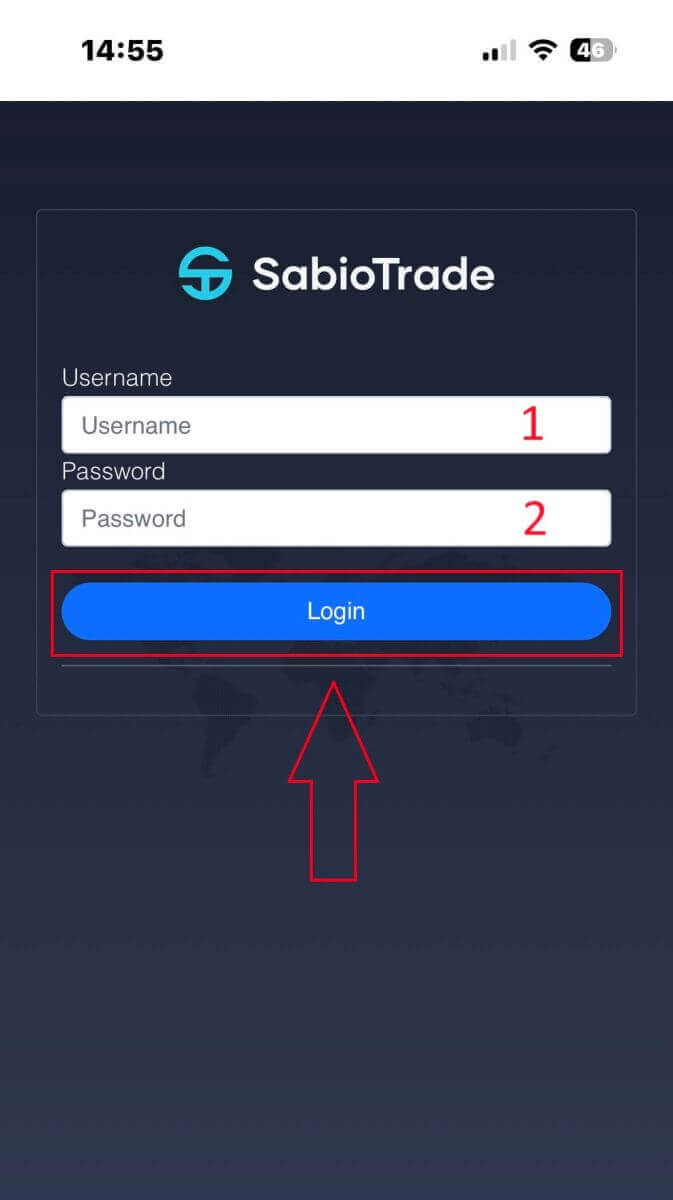
Congratulations on successfully registering for a funded account with SabioTrade right on your mobile device!
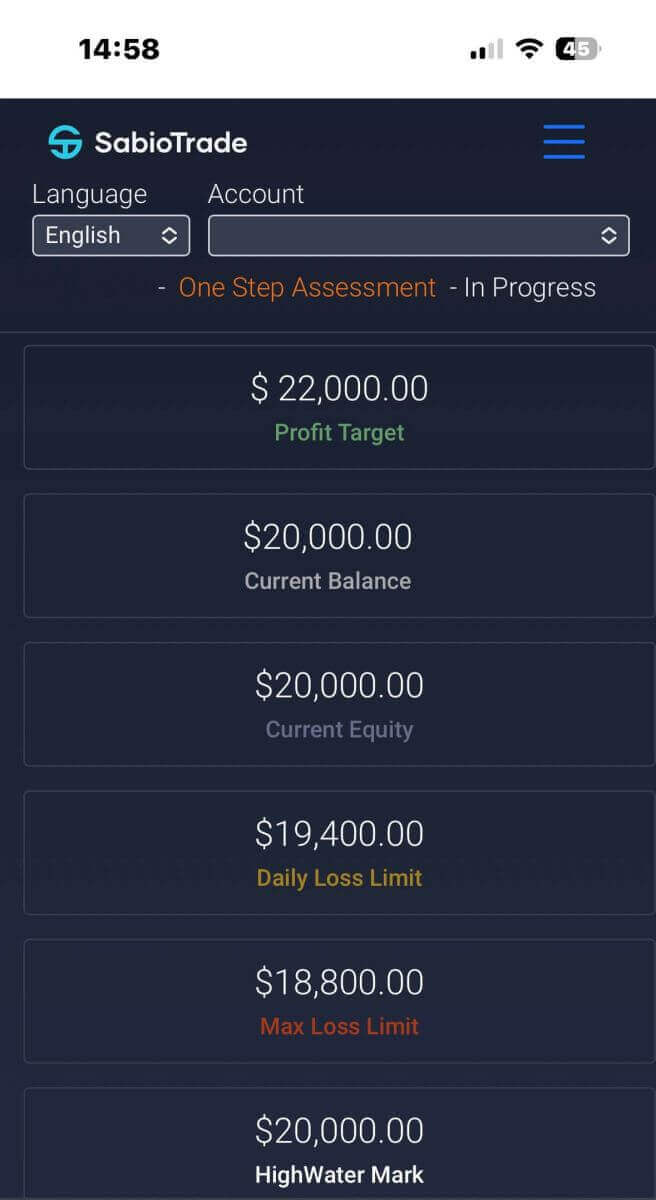
Frequently Asked Questions (FAQ)
How Long does it take to receive my Assessment account?
Your Assessment account will be ready for trading within minutes of purchasing. Look for the credentials to your SabioTraderoom and SabioDashboard in your inbox immediately after completing your purchase. From the SabioDashboard you can follow up on your progress on your Assessment, request your future payouts, and access our Trading resources, Trading courses, and our Trading platform. From the SabioTraderoom, you can open and close your deals, apply your trading strategies, access our trading tools, check your trading history, etc.
Do I have to use one of your accounts for the Assessment or can I use my own?
We have risk management software that is synced with the accounts we create. This allows us to analyze your performance in real-time for achievements or rule violations. As such, you must use an account that we provide to you.
What Countries are accepted?
All countries, excluding OFAC-listed countries, can take part in our program.
Where do I track the progress of my SabioTrade account?
Upon purchasing an Assessment or registering for a Free Trial, you will receive access to the SabioDashboard where you can monitor your progress for your Assessment and Funded accounts. SabioDashboard is updated every time we calculate metrics, which occurs roughly every 60 seconds. It is your responsibility to monitor your breach levels.
Once I pass the Assessment am I provided with a demo or live account?
Once a trader passes the SabioTrade Assessment we provide them with a live account, funded with real money.
Effortless Transactions: Depositing and Withdrawing on SabioTrade
In conclusion, making deposits and withdrawals on SabioTrade is a streamlined and user-friendly process designed to provide traders with maximum convenience and security. By following the clear steps outlined, you can efficiently manage your funds, ensuring quick and secure transactions. SabioTrade offers multiple deposit and withdrawal methods to suit your preferences, all while maintaining robust security measures to protect your financial information. The platform’s intuitive interface and dedicated customer support ensure that any issues or queries are promptly addressed, allowing you to focus on your trading strategies. Experience the ease and reliability of managing your funds with SabioTrade, and enjoy seamless financial transactions that support your trading success.


