Verify SabioTrade
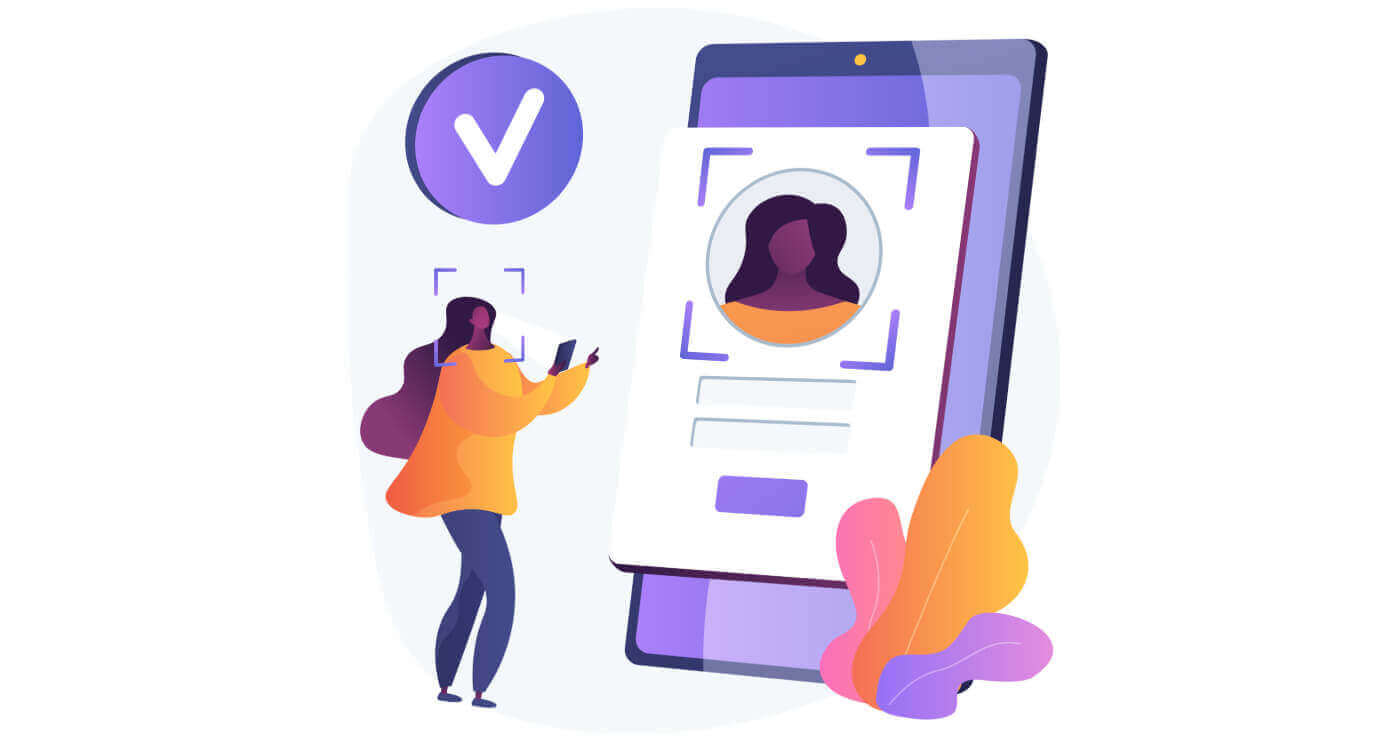
How to Login to SabioTrade
How to Log In to a SabioTrade Account
First, navigate to the SabioTrade website, then select "Log in" at the top right corner of the screen to be directed to SabioTrade’s login page.
If you still haven’t acquired a funded account from SabioTrade, please access the following article and follow the instructions to join now: How to Register Account on SabioTrade.
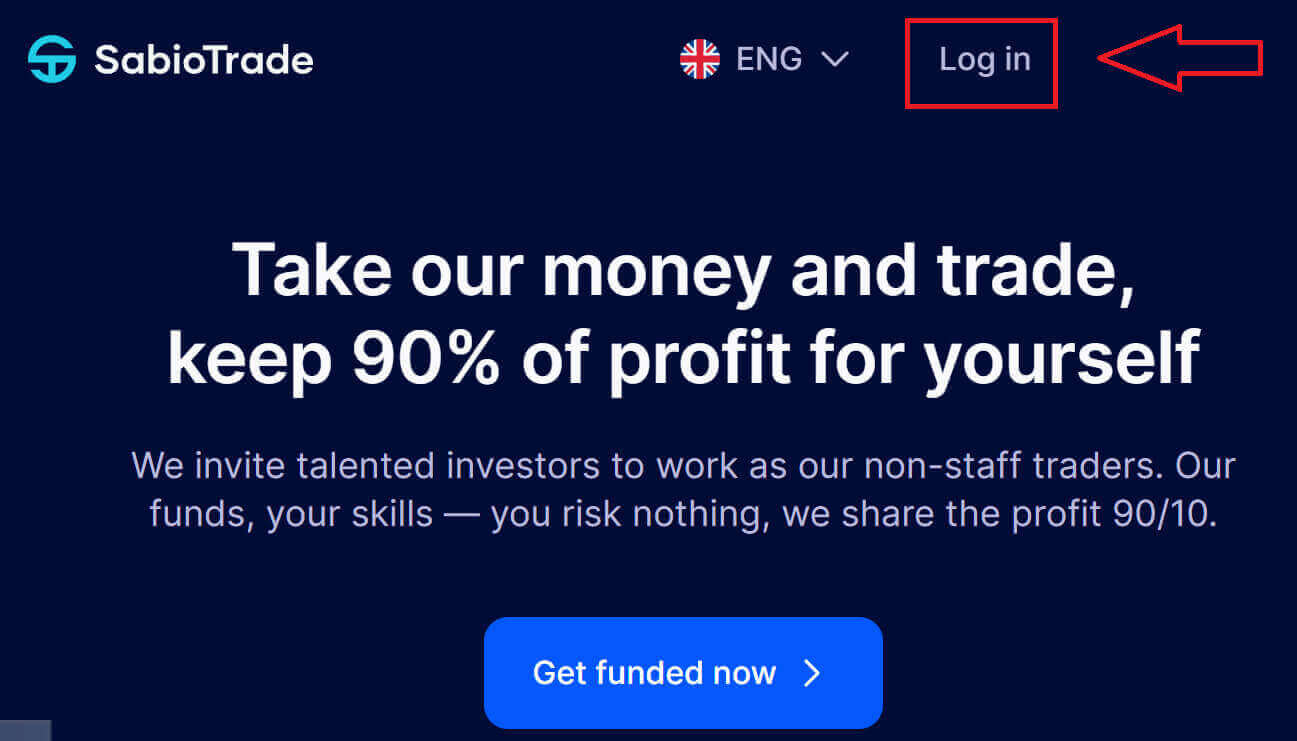
At the login page, enter the login information provided to you after successfully registering your account. Then, click "Login" to finish.
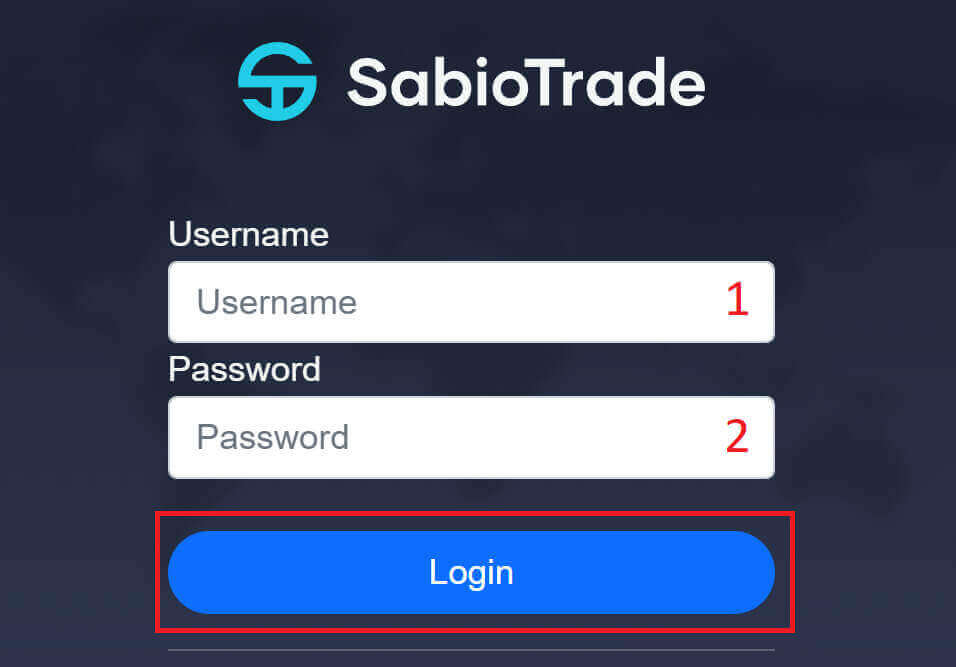
The login information is attached to the confirmation email you received after successfully registering, so please make sure you have checked it thoroughly.
Please note that you are provided with 2 login credentials. To log in, search in the email for the section titled "Your SabioDashboard Credentials" to retrieve the login information for the dashboard.
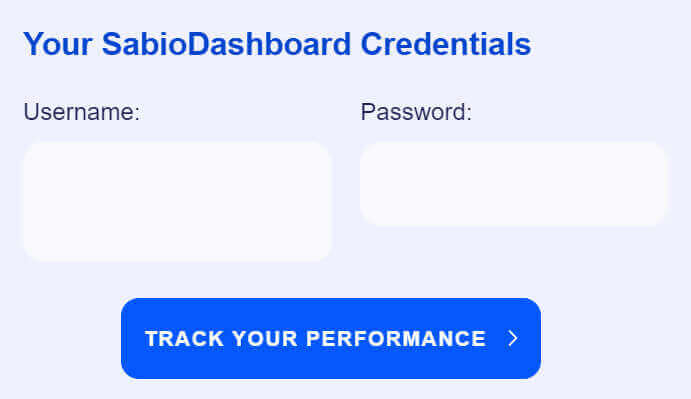
Congratulation! With just a few simple steps, you can log in to SabioTrade with an appealing interface, optimized for traders to engage in trading seamlessly.

Next, to log in to the trading platform where you will directly execute trades, you will click on "Platform Access".
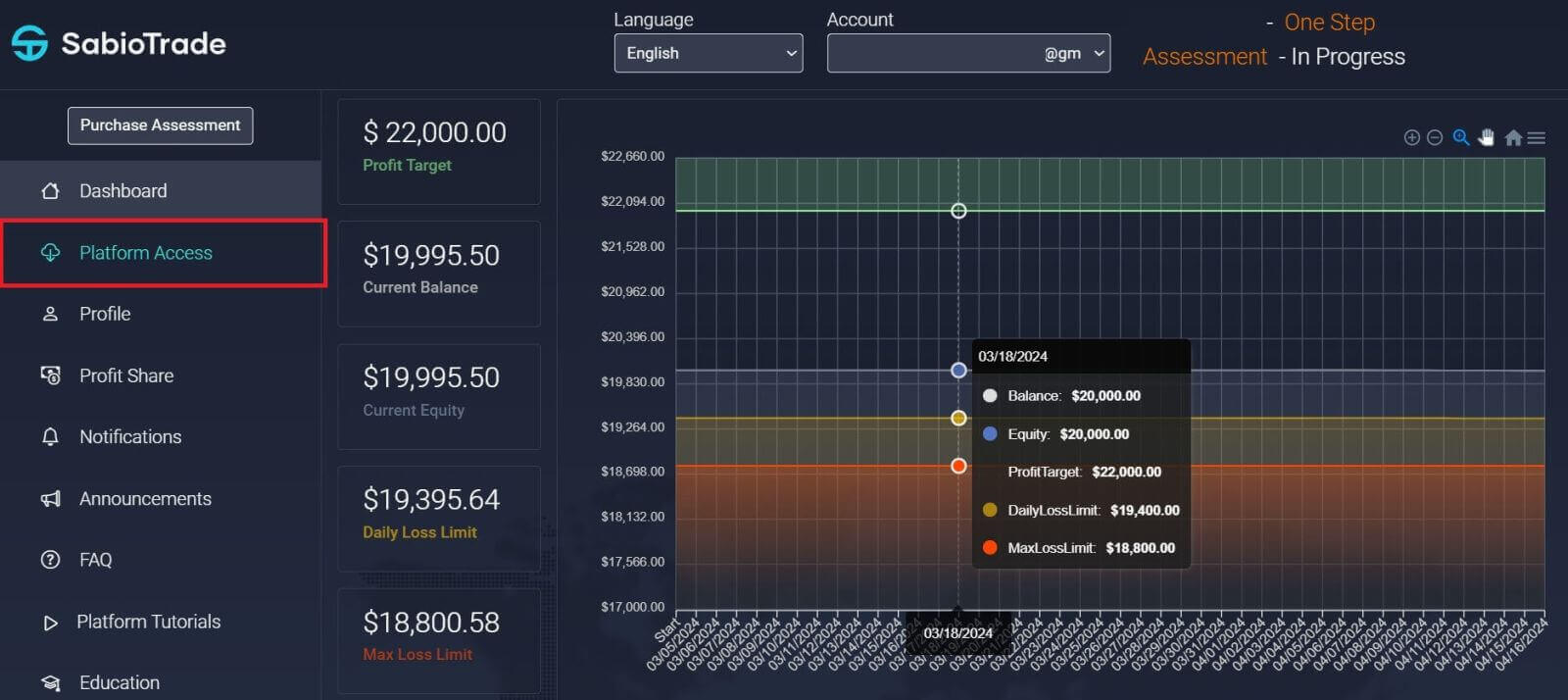 Proceed to log in using the remaining login credentials provided in the section titled "Your SabioTraderoom Credentials" that was sent via email earlier.
Proceed to log in using the remaining login credentials provided in the section titled "Your SabioTraderoom Credentials" that was sent via email earlier.
Then, enter this information into the corresponding fields and select "Login" to proceed with logging in.
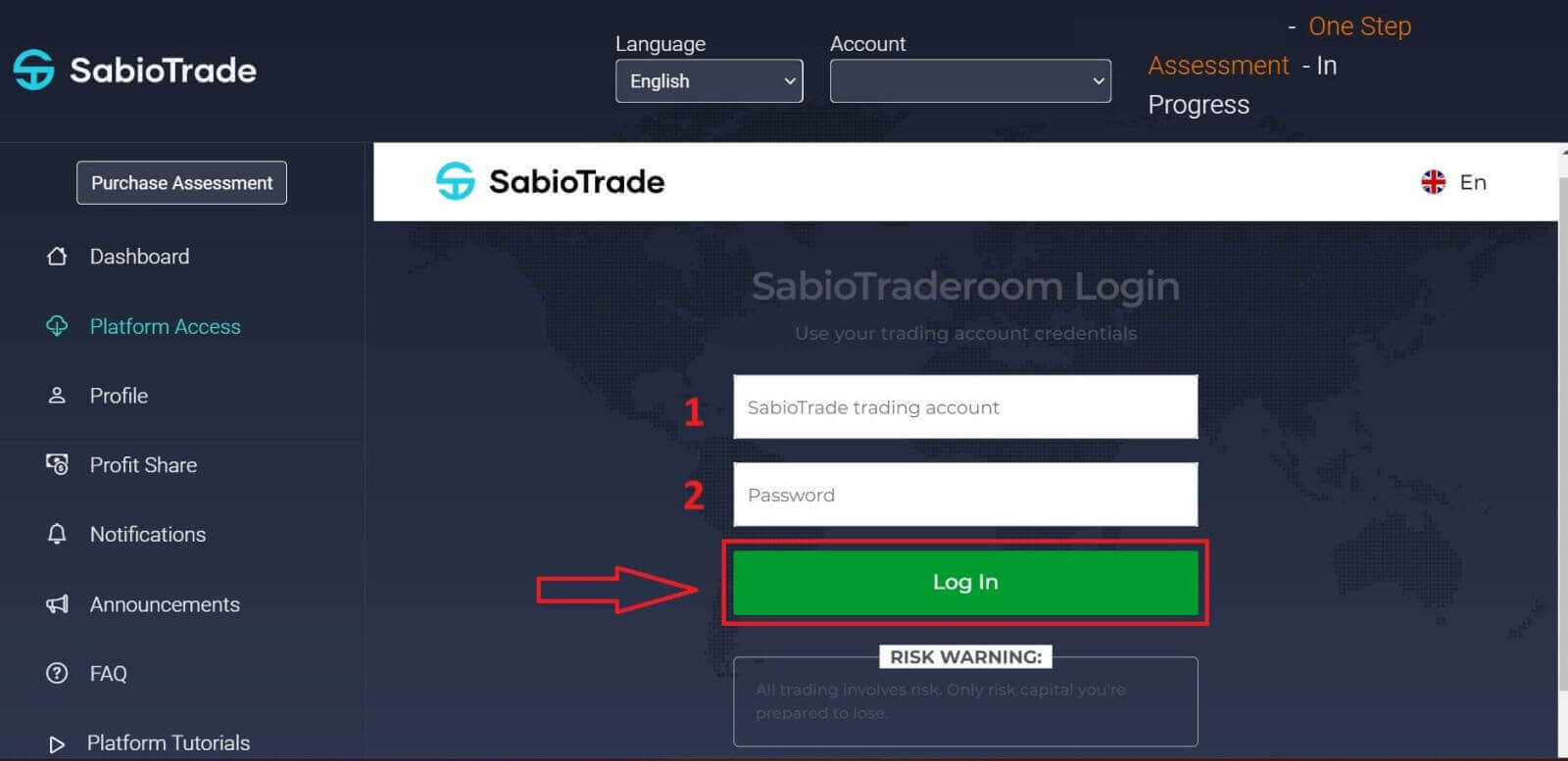
Please remember that after successfully registering your account, you must trade and achieve the profit target (depending on the funded account you purchased) to pass the SabioTrade assessment. After passing this assessment, you will receive a real-money account and be granted access to features such as verification, withdrawal, and more.

How to Log In to SabioTrade using a Mobile Browser
Similarly to logging in on a computer, to log in to SabioTrade on your mobile device, select your preferred web browser, then navigate directly to the SabioTrade website and tap "Log in" at the top right corner of the screen.
If you still haven’t acquired a funded account from SabioTrade, please access the following article and follow the instructions to join now: How to Register Account on SabioTrade
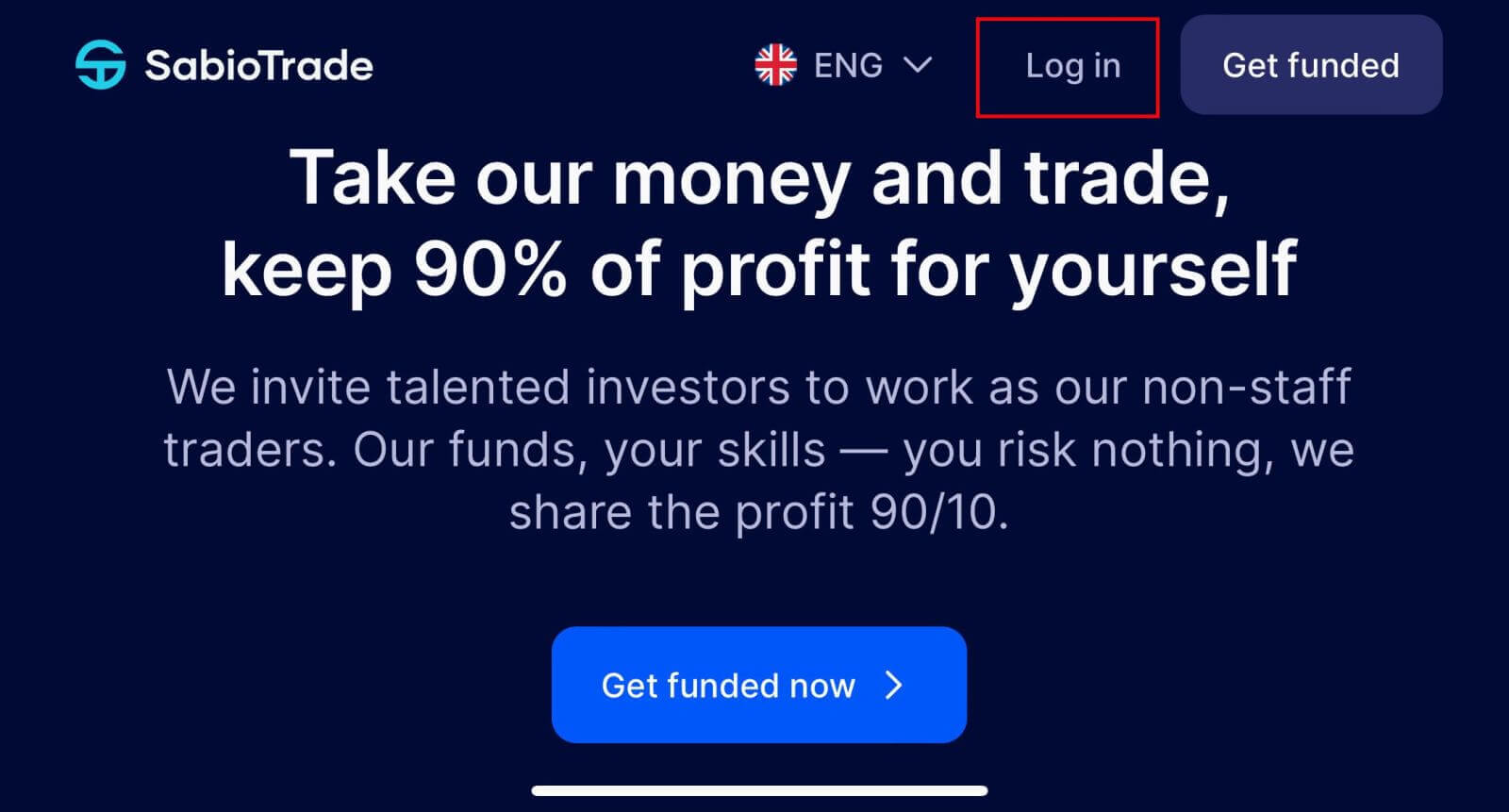
You will be immediately redirected to SabioTrade’s login page, where you’ll enter your login information into the provided fields, and then select "Login" to proceed with logging in.

Please be aware that you’ve been provided with two sets of login credentials. To access your account, locate the "Your SabioDashboard Credentials" section in the email. This section contains the login information specifically for accessing the dashboard.
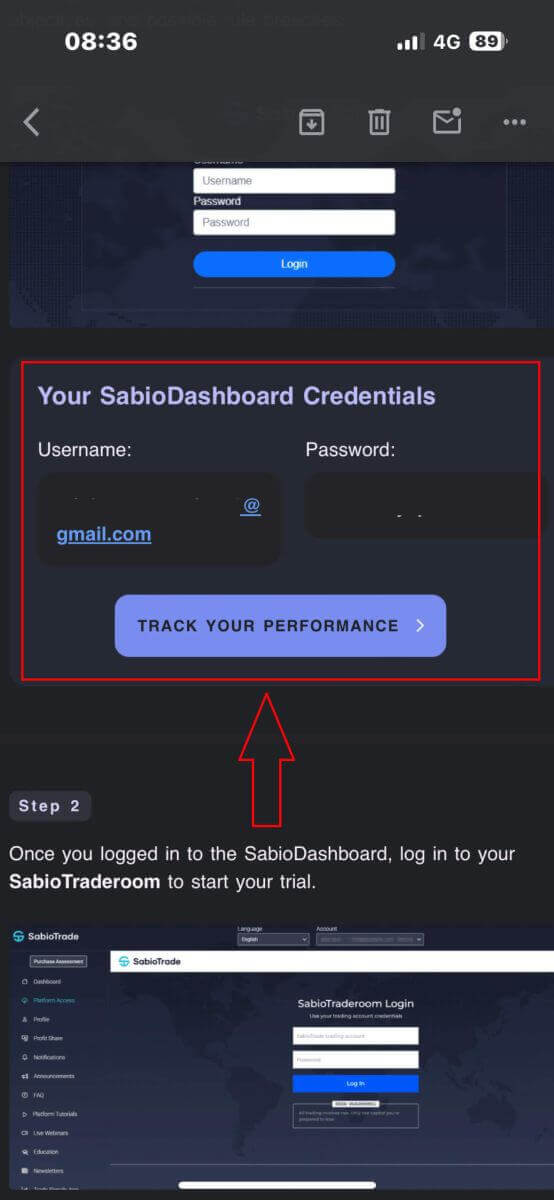
Congratulations! Trading has become more convenient than ever with the ability to participate directly on your mobile device. So, don’t hesitate any longer; join in now!
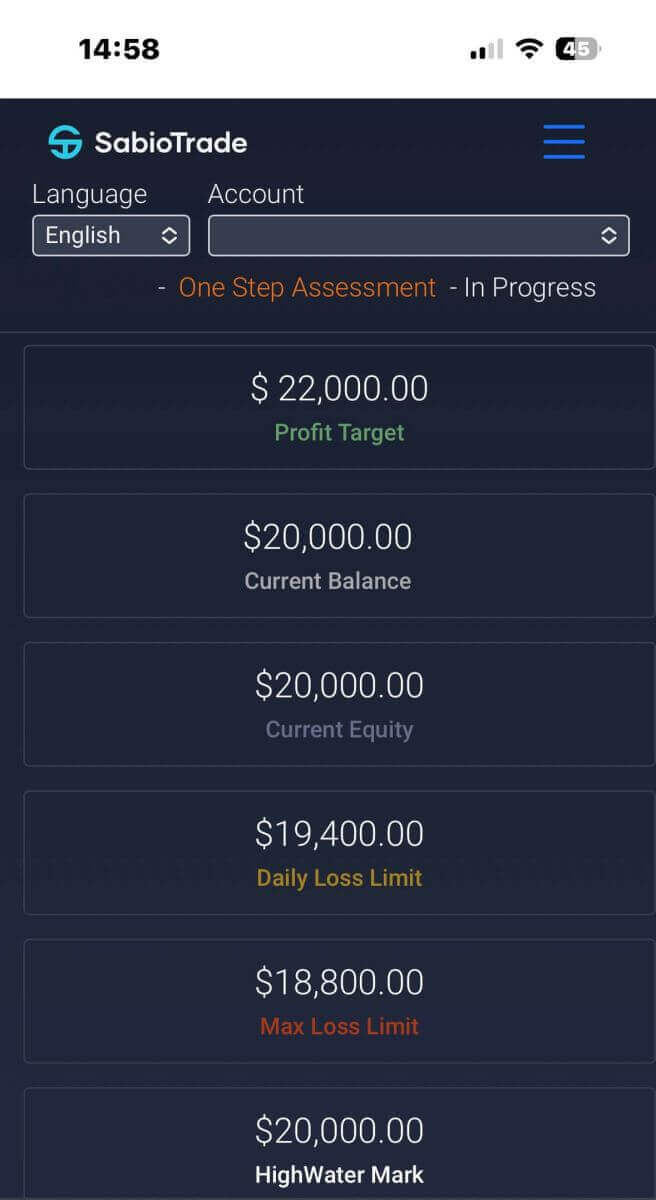
At the Dashboard, click on the icon resembling the one described below to access the scrolling list.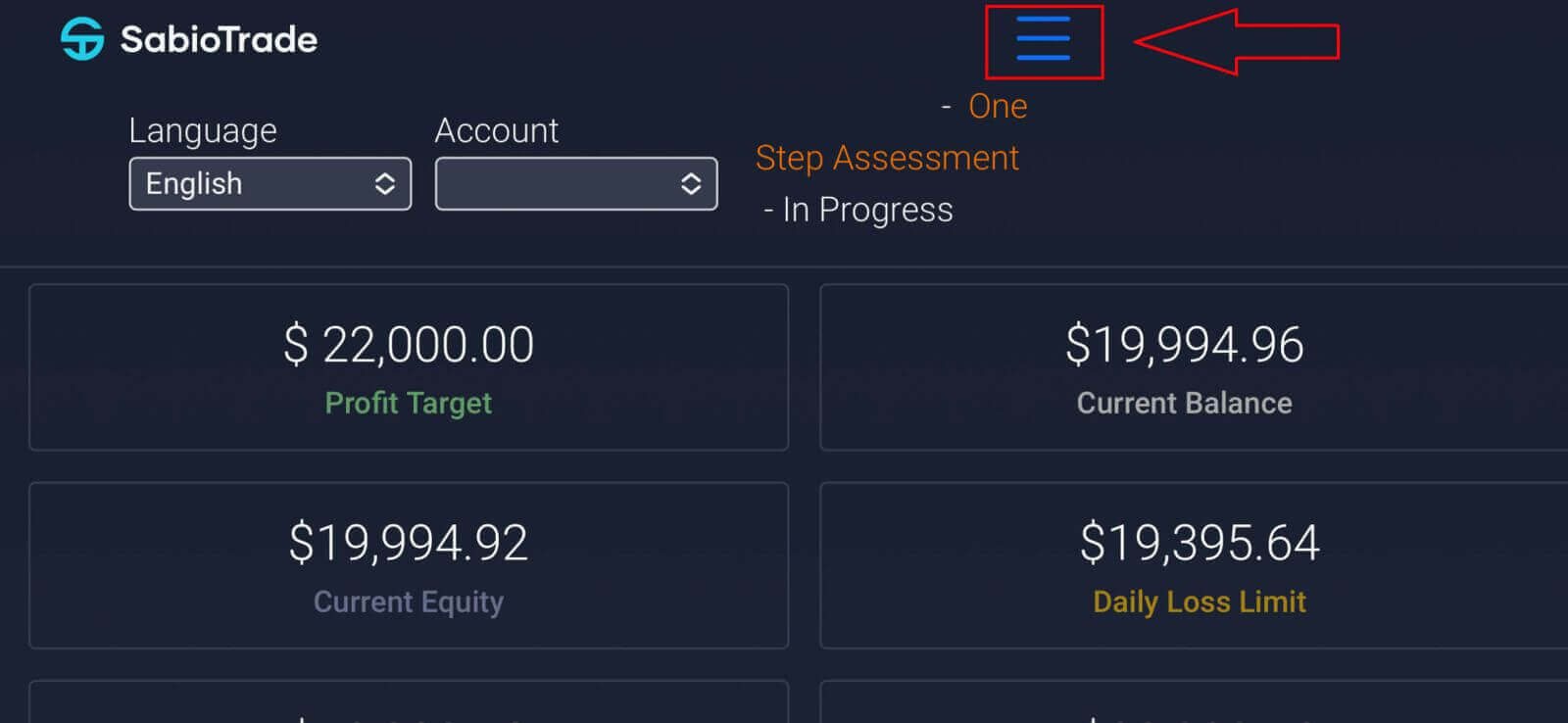
Afterward, to access the trading platform where you can directly execute trades, please click on "Platform Access".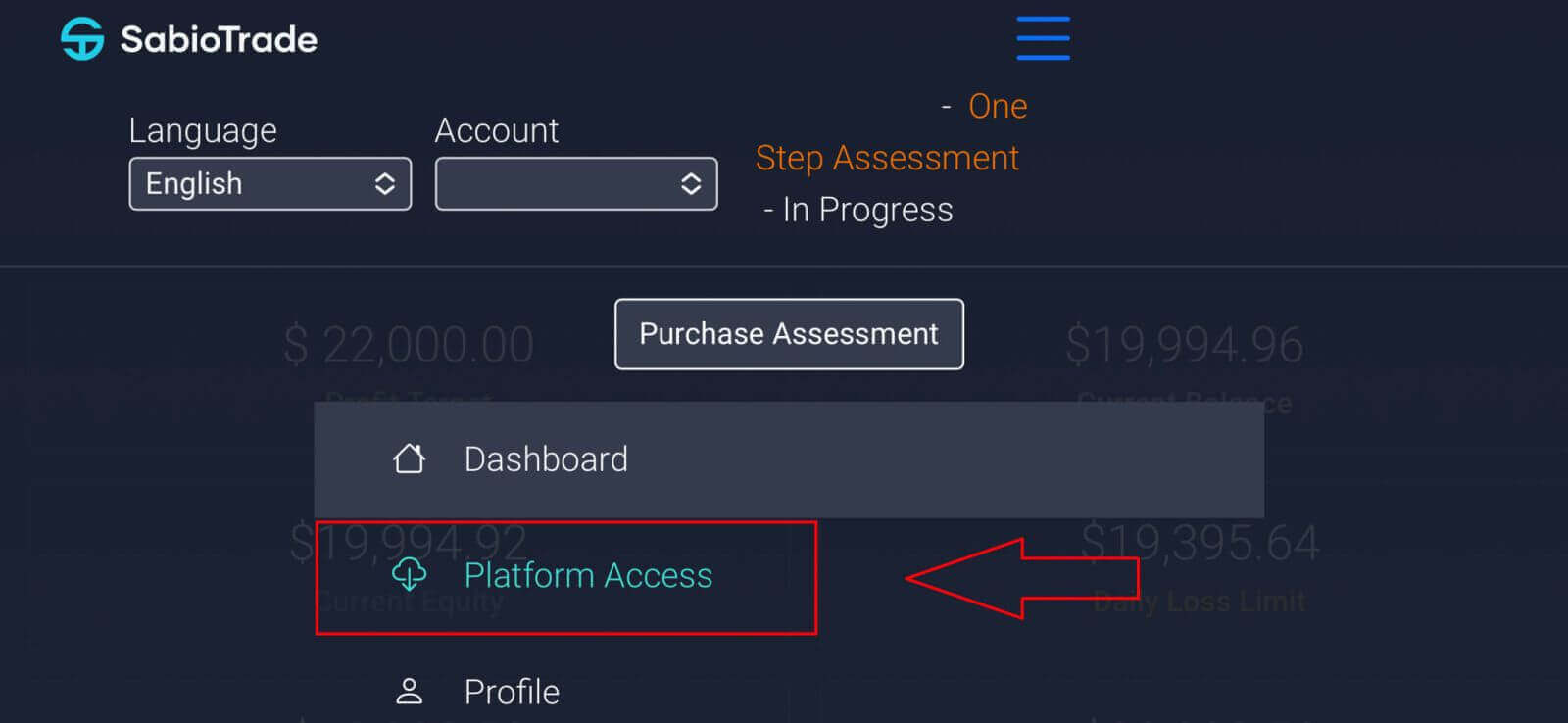
Here you will use the login information provided in the section "Your SabioTraderoom Credentials" attached in the same email earlier.
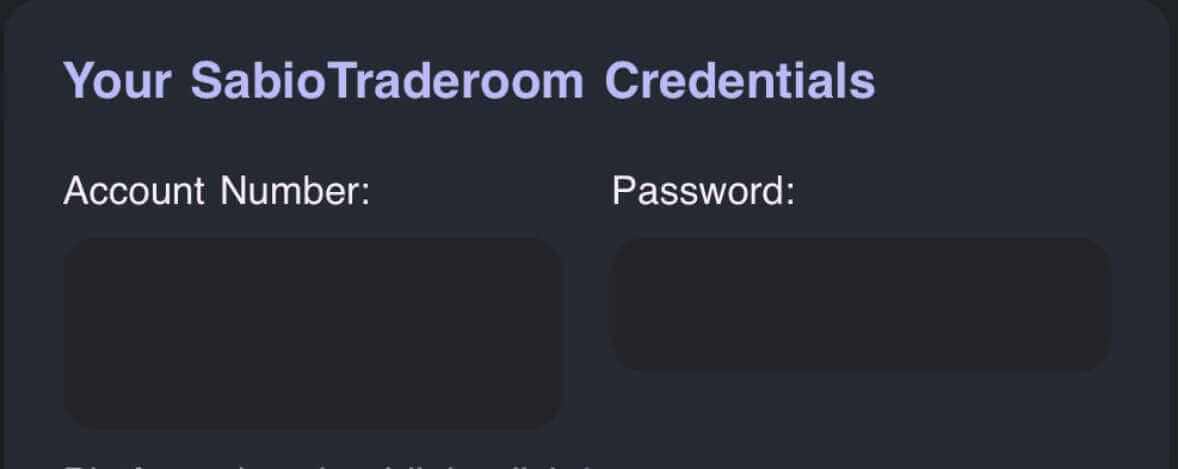
Then, enter this information into the corresponding fields and select "Login" to proceed with logging in.
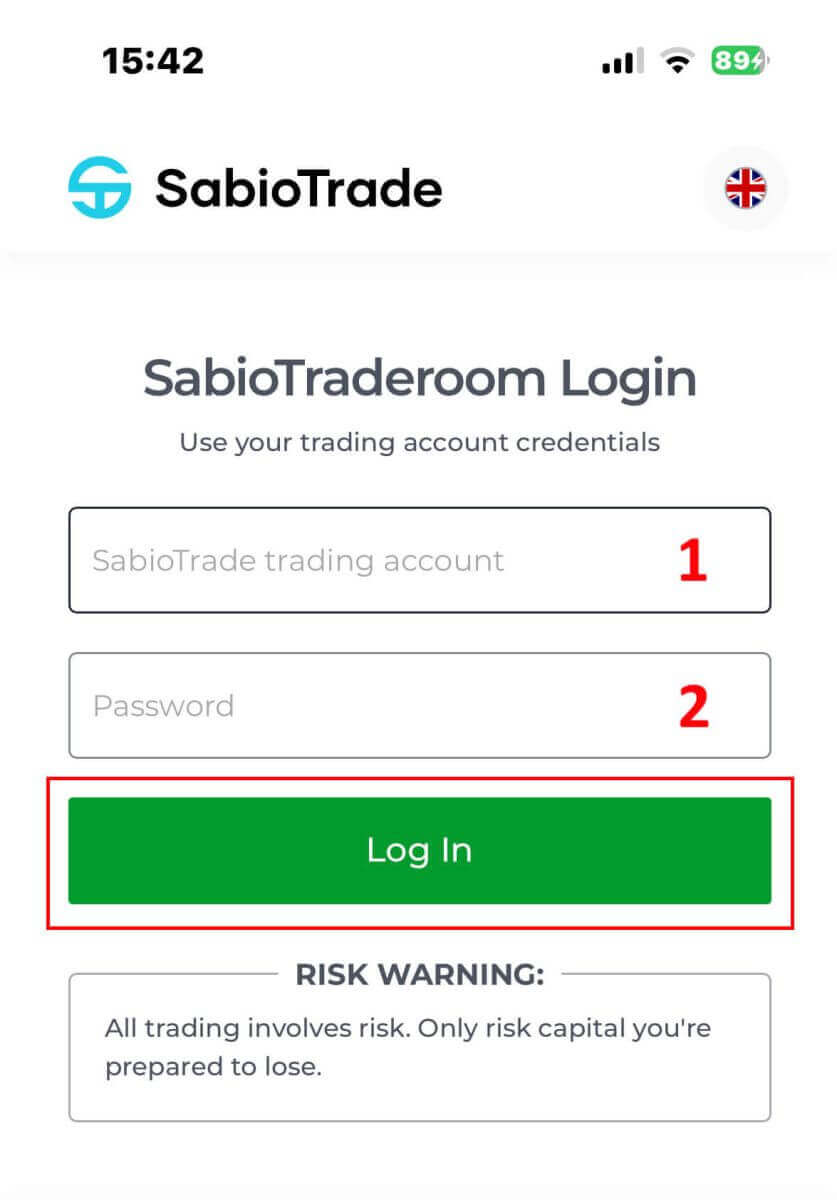
Congratulations on your successful entry into the Sabio Traderoom! You’re now poised to explore its wealth of trading opportunities and features. Happy trading!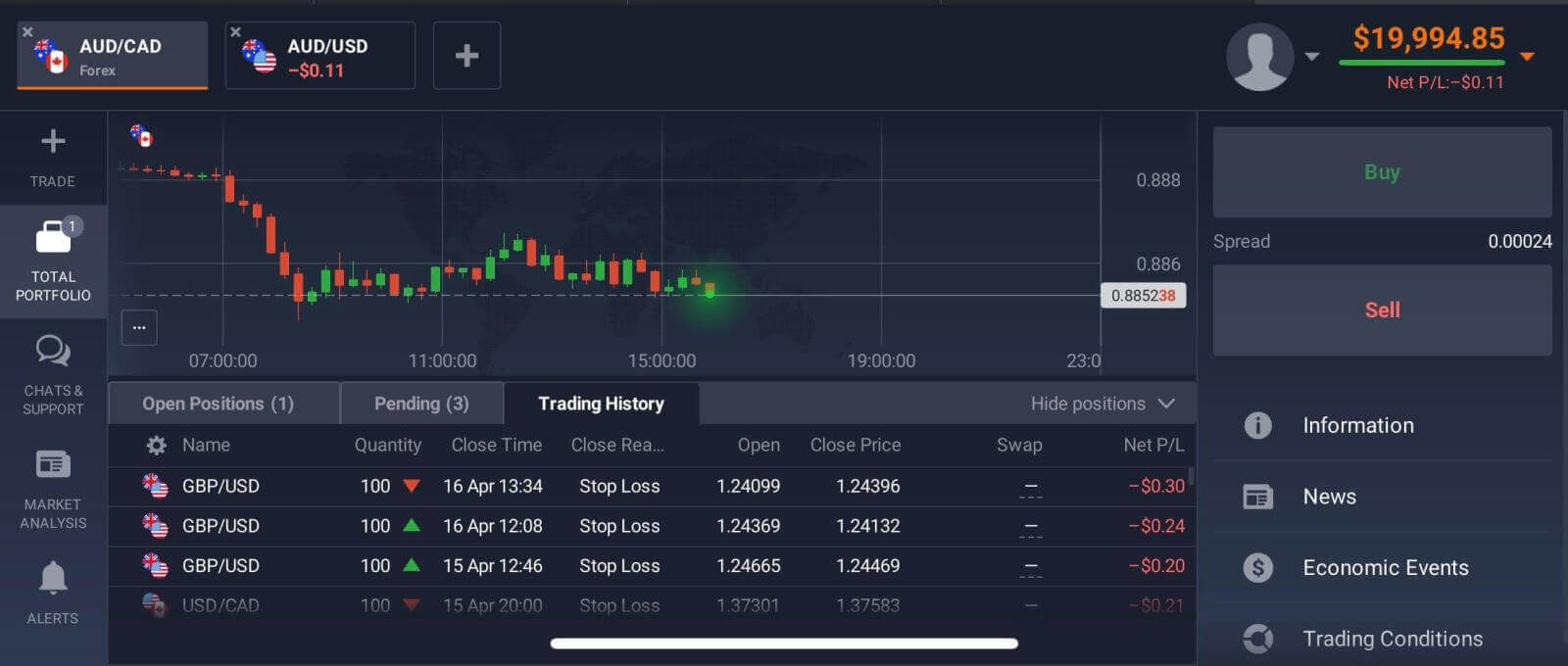
It’s important to keep in mind that after successfully registering your account, you’ll need to engage in trading activities and meet the profit target specified for the funded account you purchased to pass the SabioTrade assessment. Upon passing this assessment, you’ll be eligible to receive a real-money account and gain access to additional features such as verification, withdrawal options, and more.
How to Verify SabioTrade account
Step 1: Log In to Your SabioTrade Account
To initiate the withdrawal process, log in to your SabioTrade account provided after you pass the Assessment.
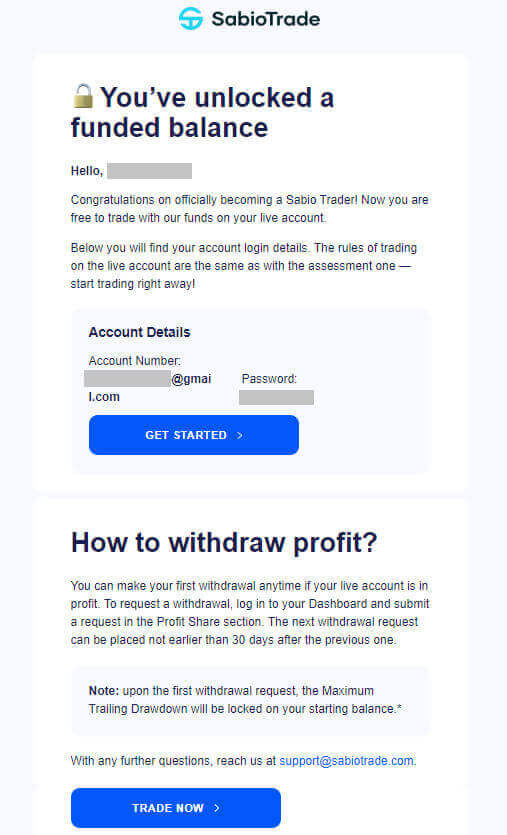
Step 2: Verify Your Identity
SabioTrade prioritizes security. Before initiating a withdrawal, you may be required to verify your identity by sending the essential materials to [email protected] with your signature on the documents. The required documents may include:
-
An original picture of your ID, Passport, or Driving License ( the document should not be expired, it should contain your date of birth and a recent photo).
-
A bank statement showing your address, a utility bill, a residence certificate from the municipality, or a Tax bill (this document should not be older than 6 months).
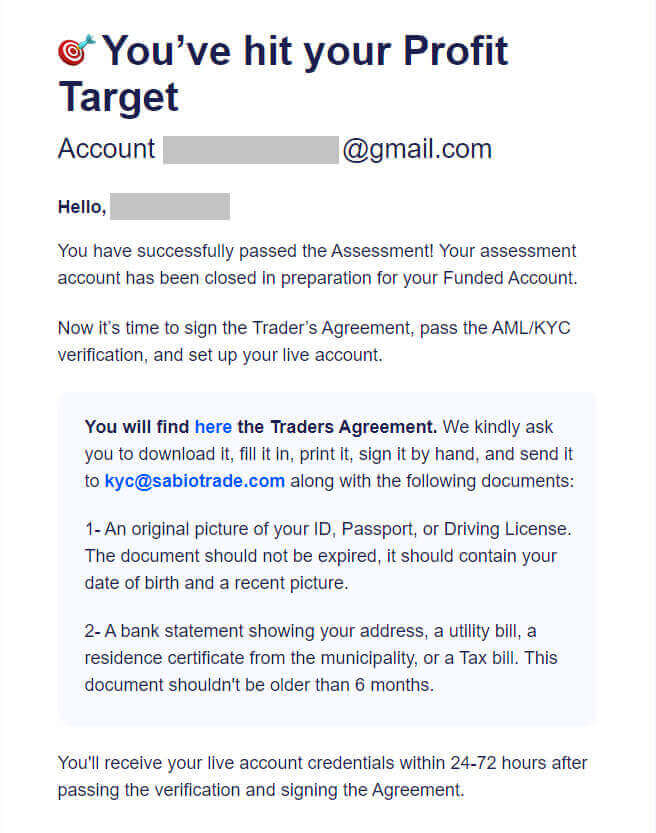
Please be patient and you’ll receive your live account credentials within 24-72 hours business hours after the successful submission.
Secure Access: Logging In and Verifying Your Account with SabioTrade
In conclusion, logging in and verifying your account with SabioTrade is a vital step towards accessing the platform’s features and ensuring security. By following the steps outlined in this guide, traders can easily log in to their accounts and complete the verification process, providing an added layer of protection for their accounts. SabioTrade prioritizes user safety and compliance, offering robust security measures and a seamless verification process to safeguard personal information and financial transactions. With dedicated customer support available, traders can receive assistance and guidance throughout the verification process. Embrace the security and peace of mind that comes with verifying your account with SabioTrade, and gain full access to the platform’s trading capabilities.


