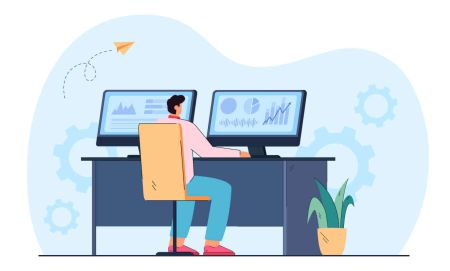SabioTrade Open Account
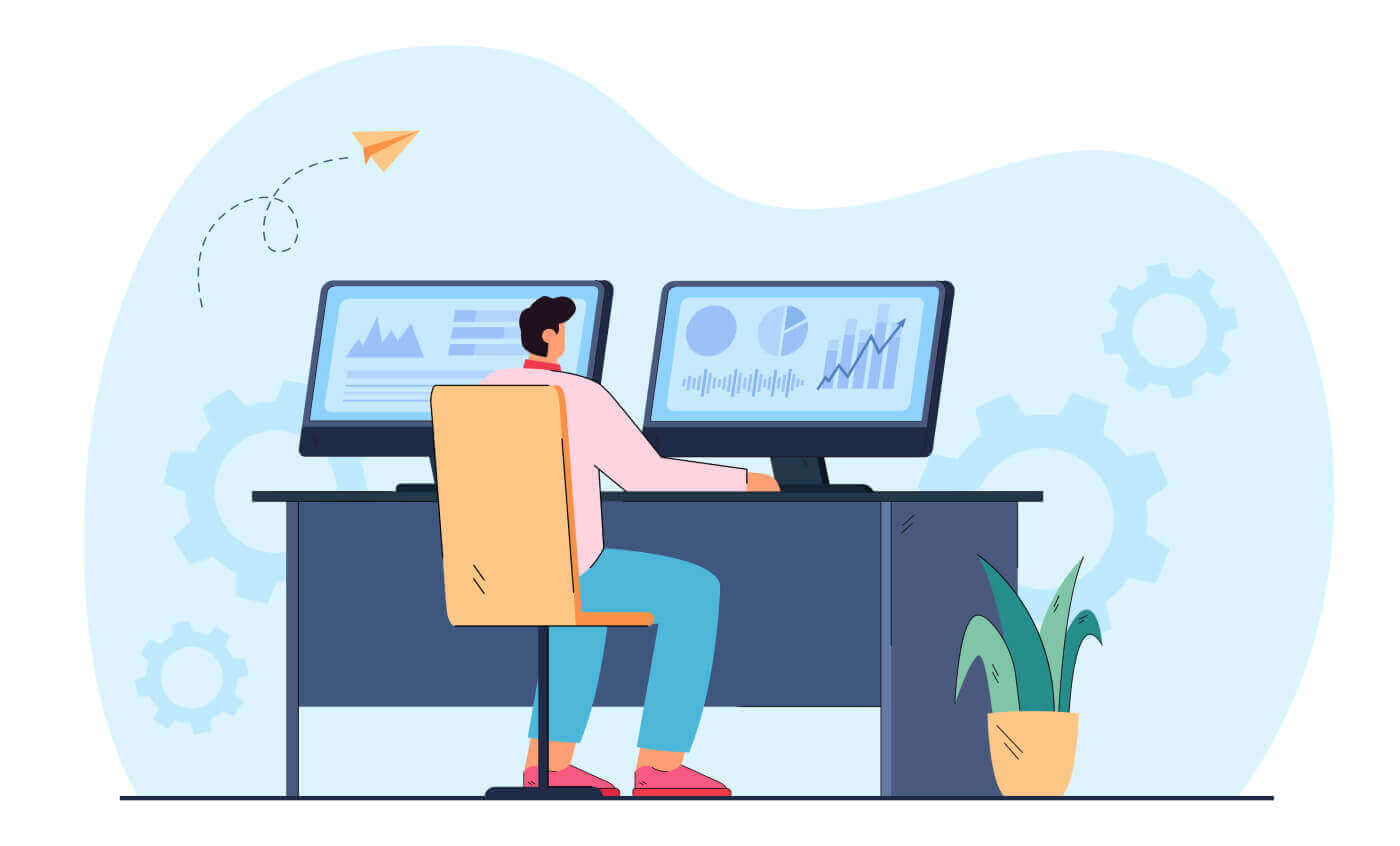
How to Open a Demo Account on SabioTrade with Email
First, you need to access the SabioTrade website and scroll down until you find the "Get a free trial" button. Then, click on that button to start registering for a demo account.
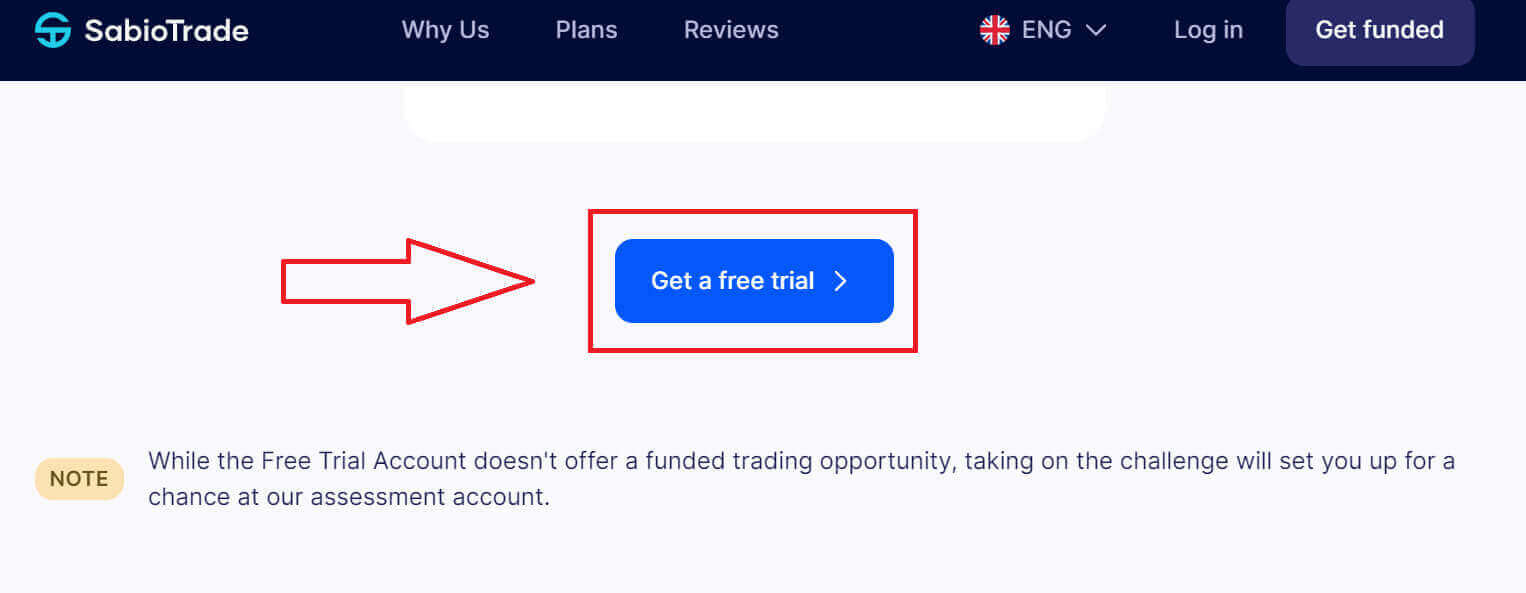
Next, you will be directed to the registration page with a layout similar to when registering for a funded account. Here, to get started, you also need to perform some basic steps:
-
Enter the email you want to use to receive login information after completing the registration.
-
Confirm the email once again.
-
Tick the small checkbox below to confirm that you agree to SabioTrade’s Terms Conditions and Privacy Policy.
After completing the above steps, please select "Next step" to proceed to the next step.
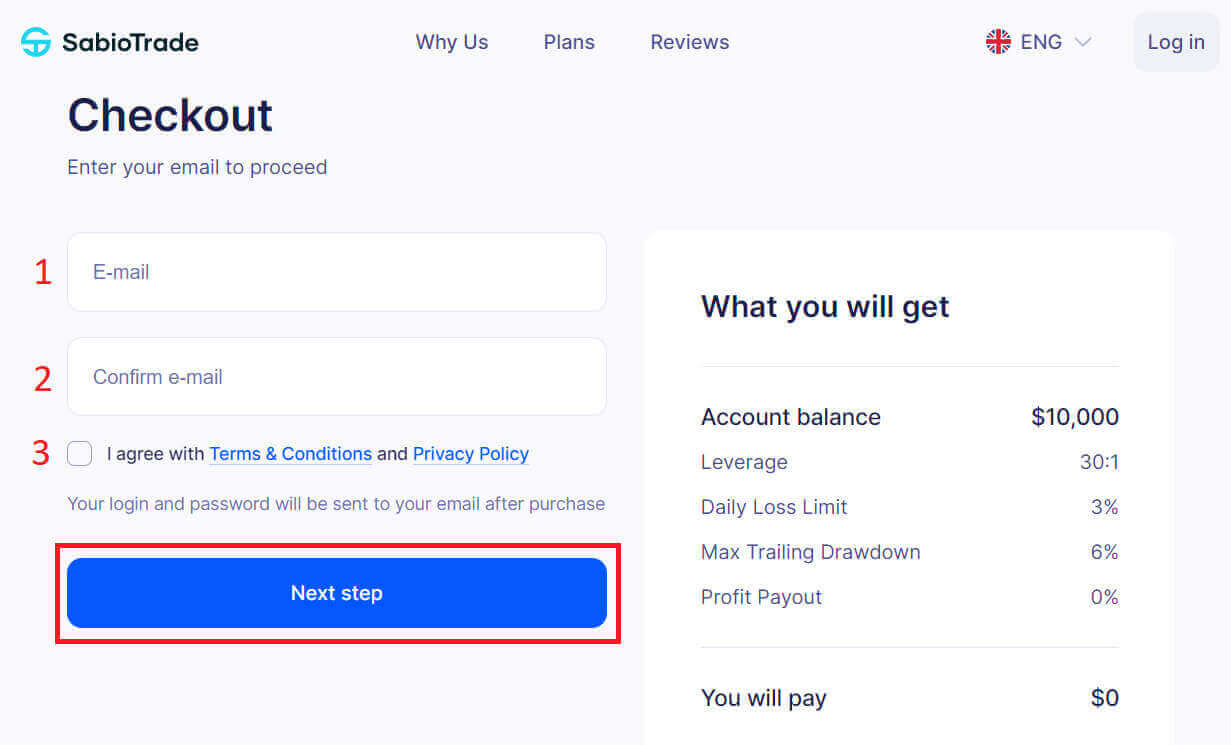
On the next page, you will encounter more detailed information necessary for creating a demo account that you need to provide, including:
-
First name.
-
Last name.
-
Country.
-
Region.
-
City.
-
Street.
-
Post Code.
-
Phone Number.
After entering the information, please double-check everything carefully to ensure that the details you’ve provided are accurate. Finally, press Enter to complete the demo account registration process at SabioTrade.
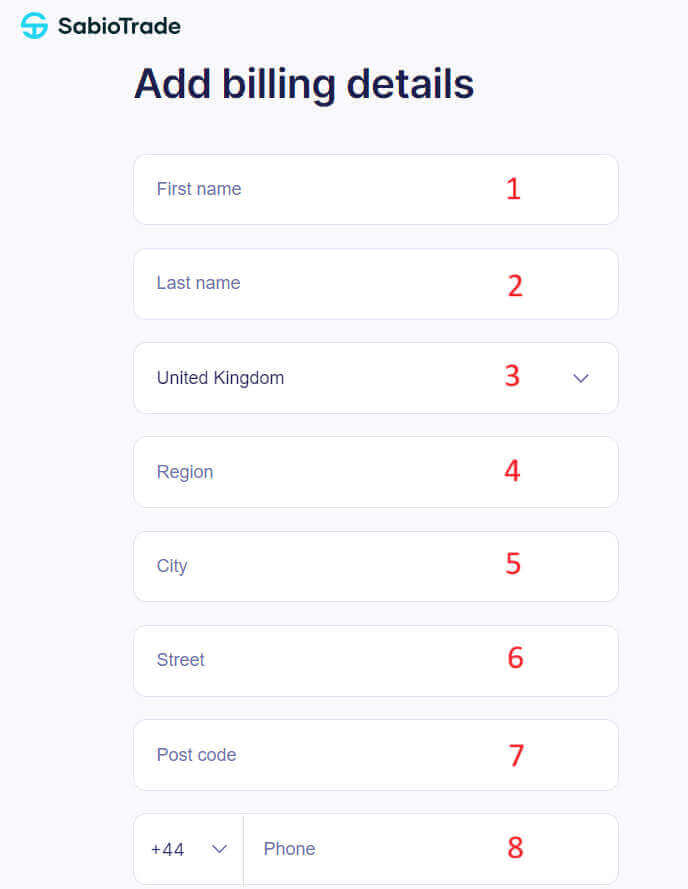
Congratulations on successfully registering for a demo account at SabioTrade with just a few simple steps as the registration screen displays "Success" (as shown in the description below).
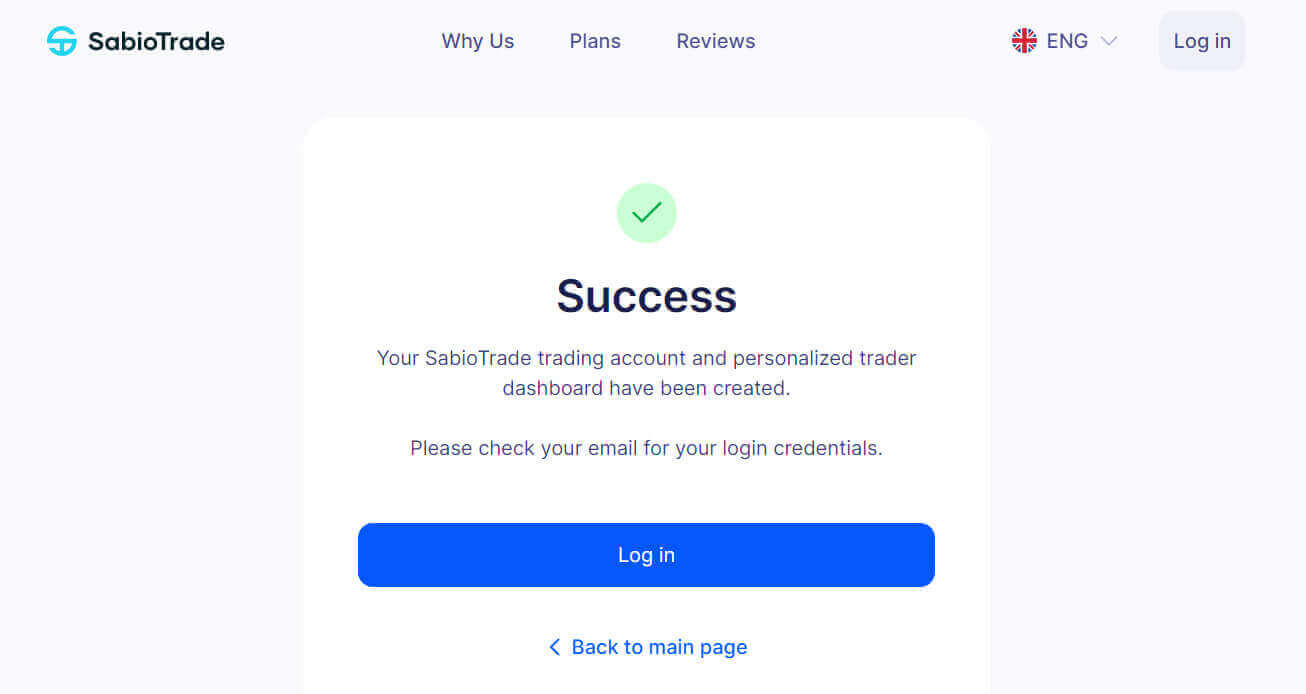
A confirmation email containing your login information will be sent to the email you used to register your account.
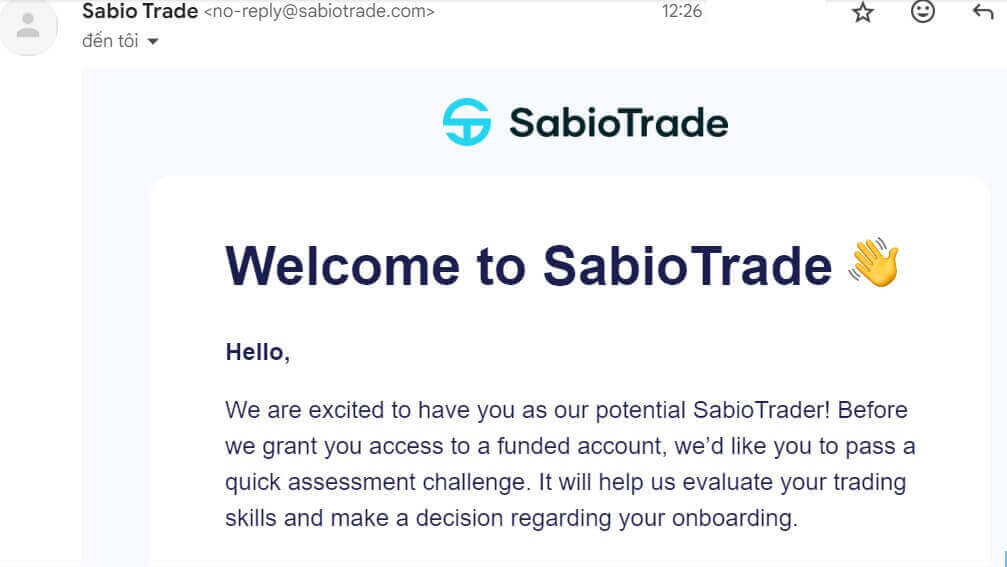
In the email you just received, please open it and locate the section titled "Your SabioDashboard Credentials" and use it to log in to SabioTrade.
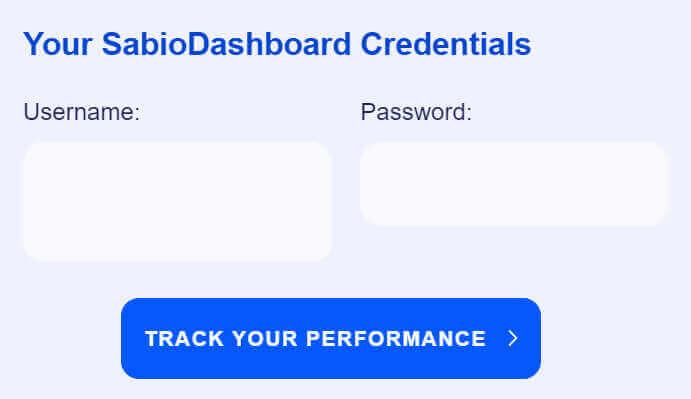
Next, please return to the SabioTrade login page and enter the information from the "Your SabioDashboard Credentials" section into the respective fields. Once you have completed filling them in, select "Login" to proceed with logging in.
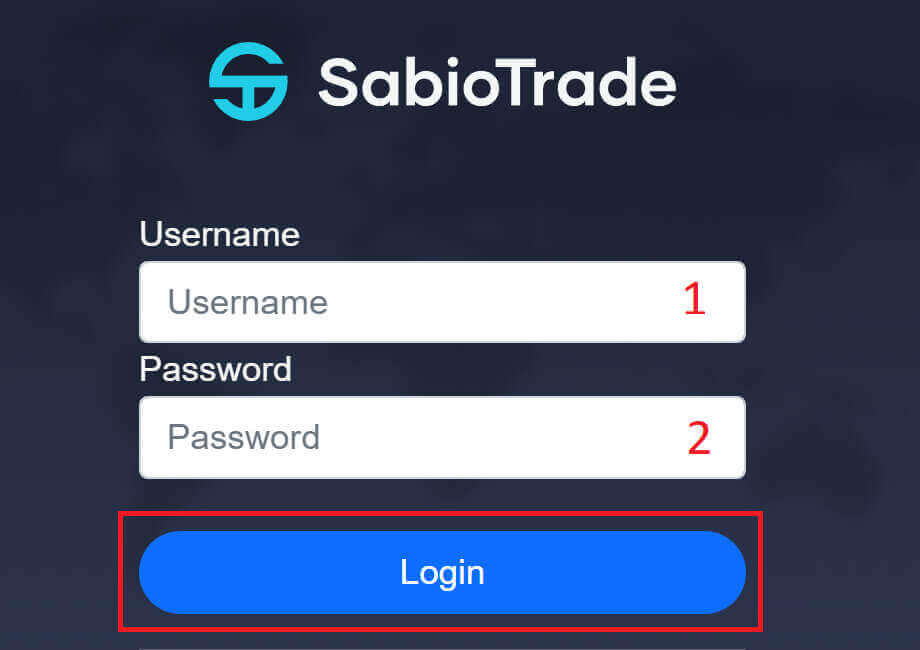
Below is the interface for successful login to SabioTrade. If your account is a demo account, at the top right corner of the screen, next to the username, there will be a line of text saying "Free Trial" to differentiate it from a real account.

How to Open a SabioTrade Demo Account using a Mobile Browser
First, select a browser of your choice on your mobile device, then access the SabioTrade website and select the "Get a free trial" option to begin creating a demo account.
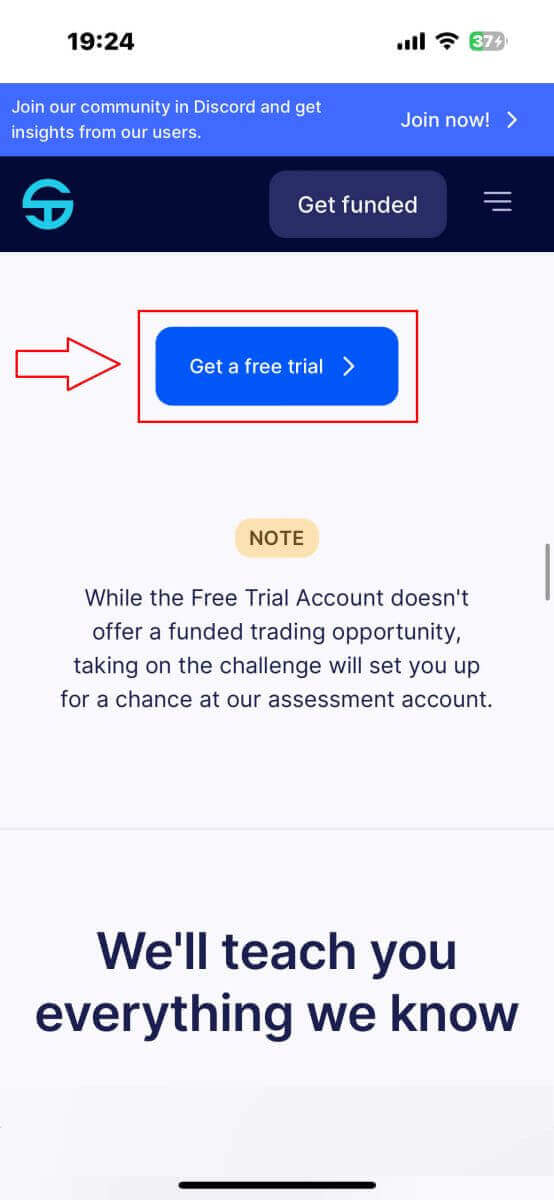
At the second login page, you will be asked to provide some necessary personal information to establish the demo account, including:
-
Your email.
-
Confirm e-mail.
-
First name.
-
Last name.
-
Phone number.
-
Tick the box declaring that you agree with the Terms Conditions and Privacy Policy of SabioTrade.
After entering the information, please double-check everything carefully to ensure that the details you’ve provided are accurate. Then, tap "Register" to complete the demo account registration process at SabioTrade.
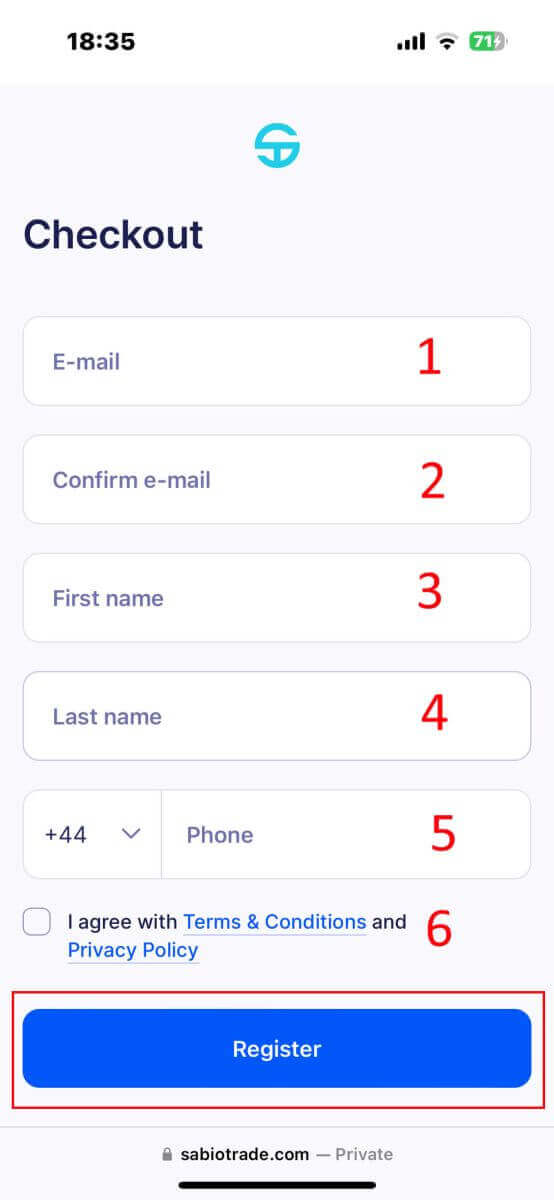
Well done on effortlessly completing the registration process for a demo account with SabioTrade! Your registration screen now proudly showcases the word "Success", signaling the successful setup of your demo account.
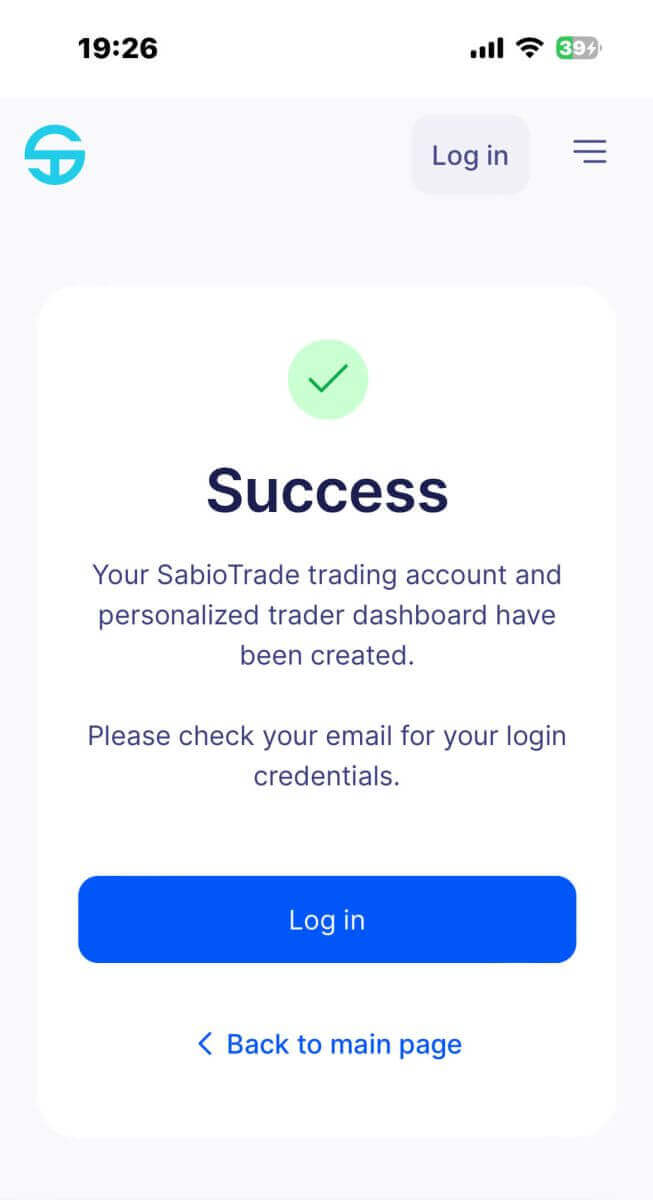
A confirmation email containing your login credentials will be dispatched to the email address you provided during the registration process.
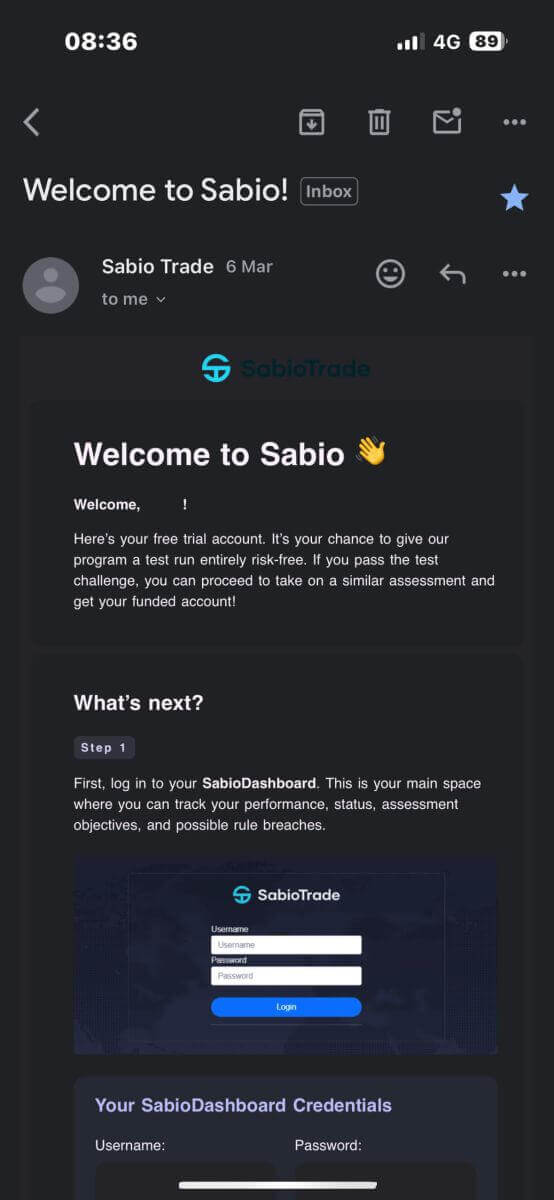
In the email you’ve just received, kindly open it and locate the section labeled "Your SabioDashboard Credentials". You can utilize the information provided in this section to log in to SabioTrade.
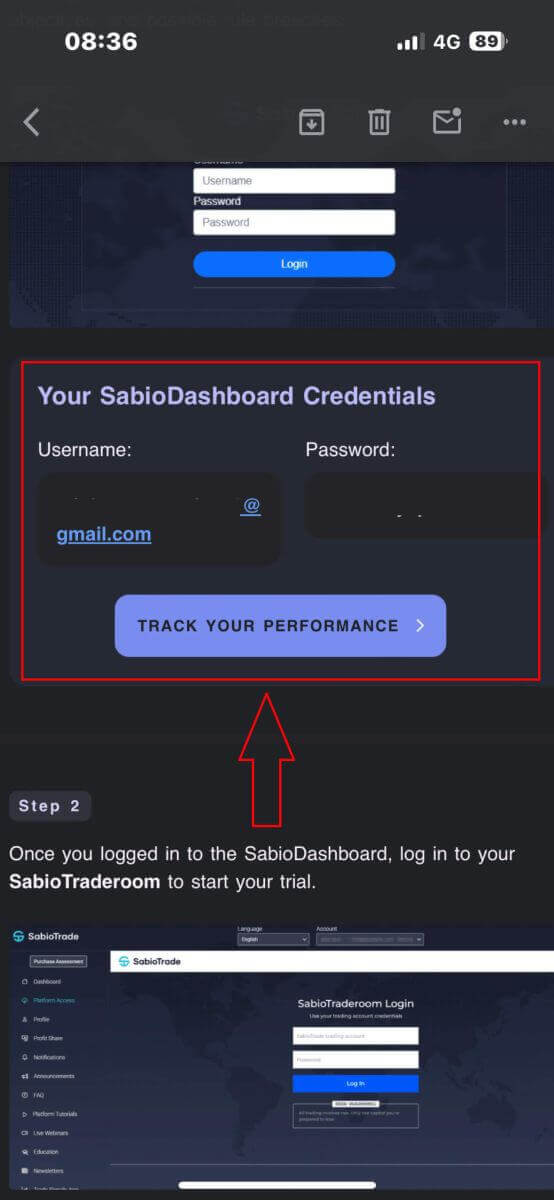
Now, please navigate back to the SabioTrade login page. Enter the details provided in the "Your SabioDashboard Credentials" section into the corresponding fields. After completing the required fields, tap "Login" to proceed with the login process.
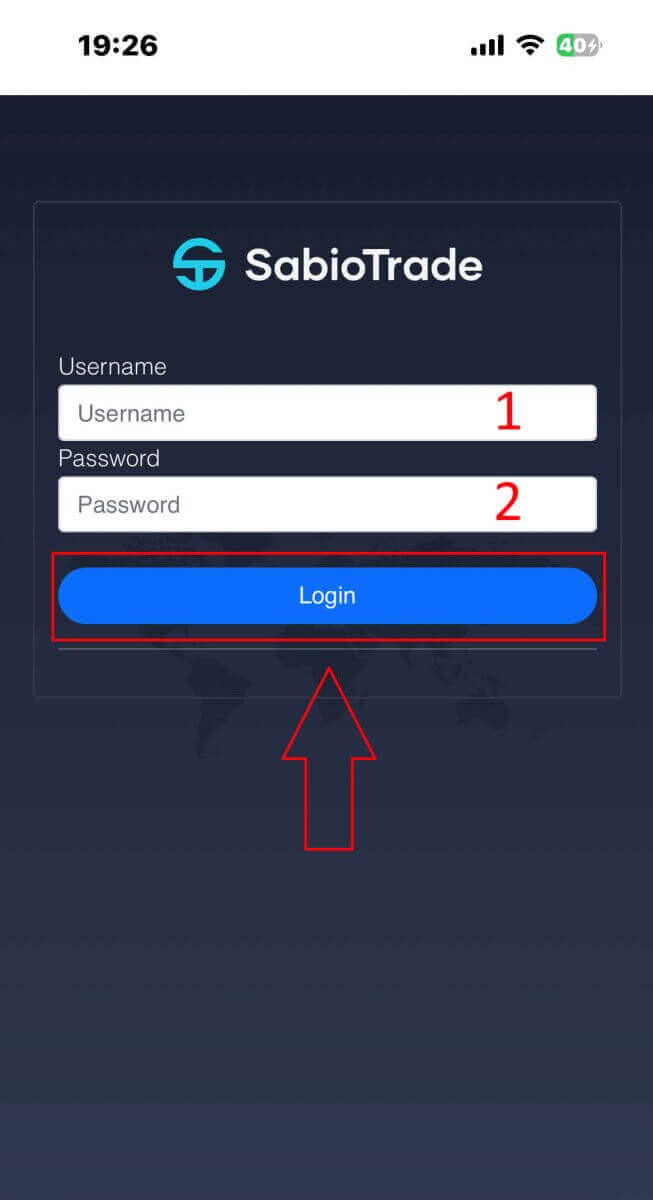
Upon successfully logging in to SabioTrade, you’ll be presented with the interface. If your account is a demo account, you’ll notice a distinguishing feature at the top right corner of the screen, adjacent to your username. There will be a line of text indicating "Free Trial", serving to differentiate it from a real account.
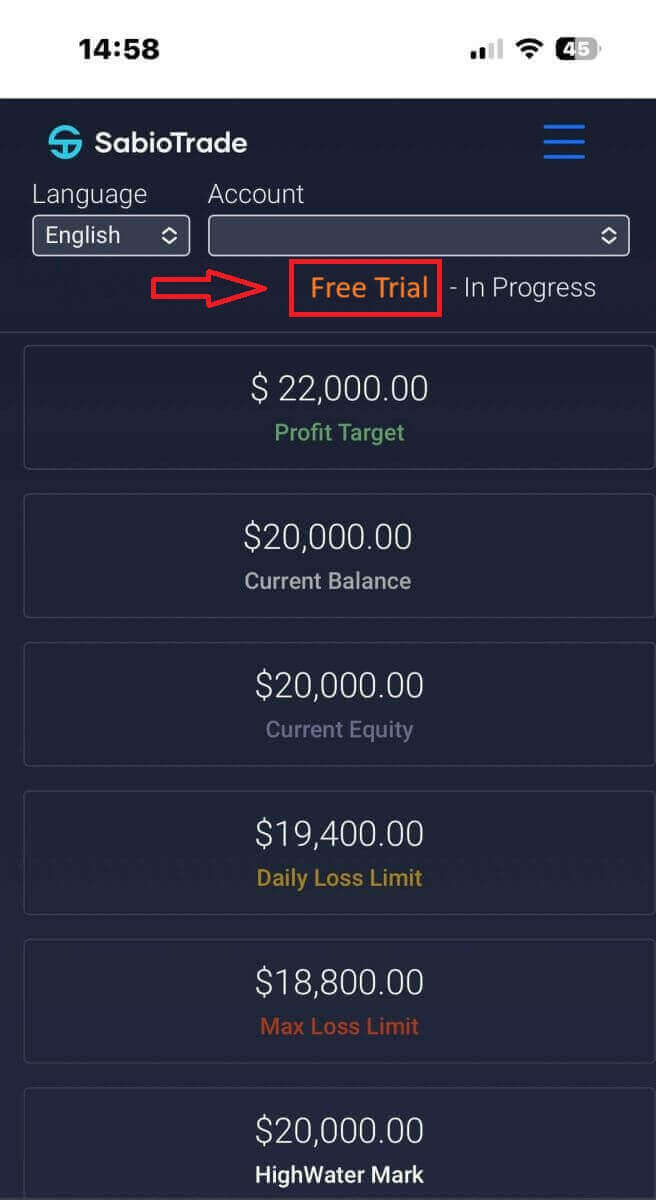
Frequently Asked Questions (FAQ)
Are the criteria of the assessment the same?
The assessment accounts and the assessment criteria for upgrading to the real account will depend on which assessment account you purchase (the available balance and upgrade criteria for each of the types are the major differences).
-
The first type, with a balance of $10,000 - purchase cost is $50.
-
The second type with a balance of $25,000 - purchase cost is $125.
-
The third type with a balance of $100,000 - purchase cost is $500.
Do I need to deposit on SabioTrade?
You do not make deposits on SabioTrade, instead we are the ones investing in you and your skills! Initially, you will purchase an assessment account with some training materials (it’s basically like a practice account) - it will contain no real money, only virtual funds. Once you pass the assessment criteria you are then provided a real account with real money for trading!
Is there a breach of inactivity?
Yes. If you do not place a trade at least once every 30 days on your account on your SabioTraderoom, we will consider you inactive and your account will be breached. You will lose access to your SabioTraderoom for that specific account, but you still can see your trading history and previous statistics on your SabioDashboard.
Are there any other reasons leading to a hard bleach?
A hard breach is when a violation is made in trading that results in the permanent closure of the account. A hard breach may be one of the following:
3% daily loss limit: The balance the trader is allowed to reach in loss per day, taking into consideration the balance the trader had on the previous day at 5PM (EST) (3% Loss limit).
6% Max. Trailing down: Limit of balance loss. This limit is 6% of the current balance, so it will update as the balance increases. If profit is reached, this limit will be raised accordingly.
For example, you start with $10,000, then you make a profit of 10% → your balance is now $11,000. You cannot lose 6% of your new balance, which is now $11,000.
Maximizing Trading Potential: SabioTrade’s Demo Account Benefits
In conclusion, opening a demo account on SabioTrade presents traders with a multitude of benefits tailored to enhance their trading journey. This risk-free environment offers the perfect opportunity to refine trading strategies, explore new markets, and familiarize oneself with our platform’s features, all without the pressure of risking real capital. By providing access to real-time market data, advanced analytical tools, and a simulated trading experience mirroring live market conditions, SabioTrade empowers traders to hone their skills and build confidence. Whether you’re a novice trader seeking to learn the ropes or an experienced investor testing new strategies, our demo account serves as a valuable resource for enhancing trading proficiency. Embrace the advantages of a demo account on SabioTrade today and pave the way for success in the dynamic world of online trading.