SabioTrade Download App

How to Download and Install SabioTrade App on your Phone
The Sabio Traderoom mobile app revolutionizes trading by providing unrivaled flexibility and mobility to traders across the globe. With powerful tools for technical analysis, real-time market data, advanced charting capabilities, and seamless order execution at their fingertips, traders can effortlessly monitor positions, identify potential opportunities, and execute trades from virtually anywhere, ensuring they never miss a market move while maintaining their desired lifestyle.
First, you need to access SabioTrade’s main website, browse to find the Sabio Traderoom App section, then select "Download for Android" to proceed with downloading the app to your mobile device (currently Sabio Traderoom App is not available on iOS mobile devices).
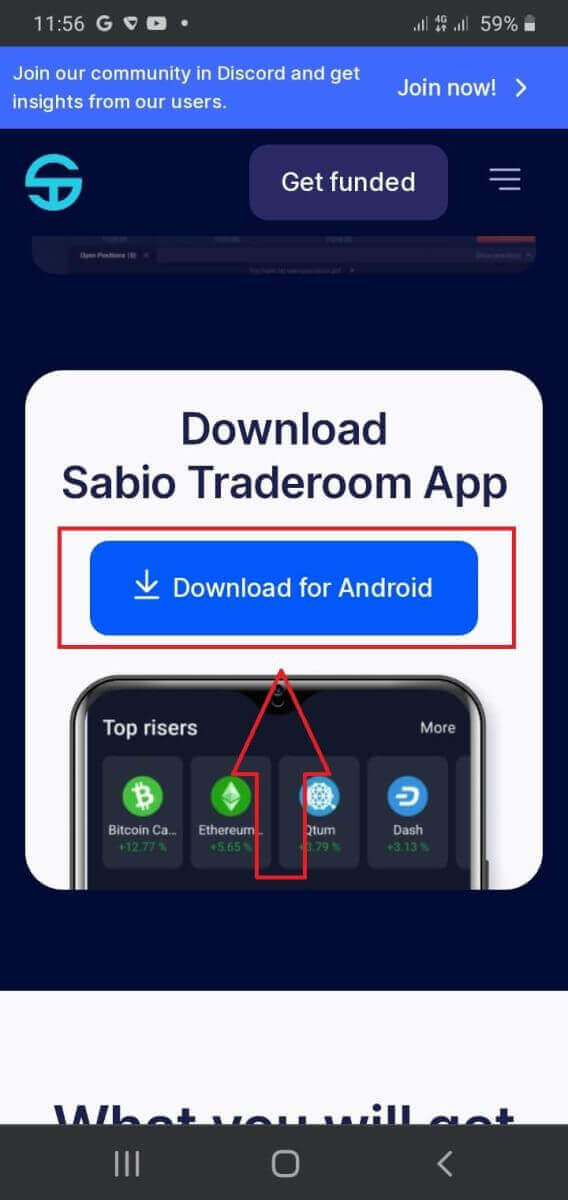
After that, you continue to launch the downloaded app and proceed to log in.
Enter your login credentials in the respective fields, then select "LOG IN" to complete the login process.
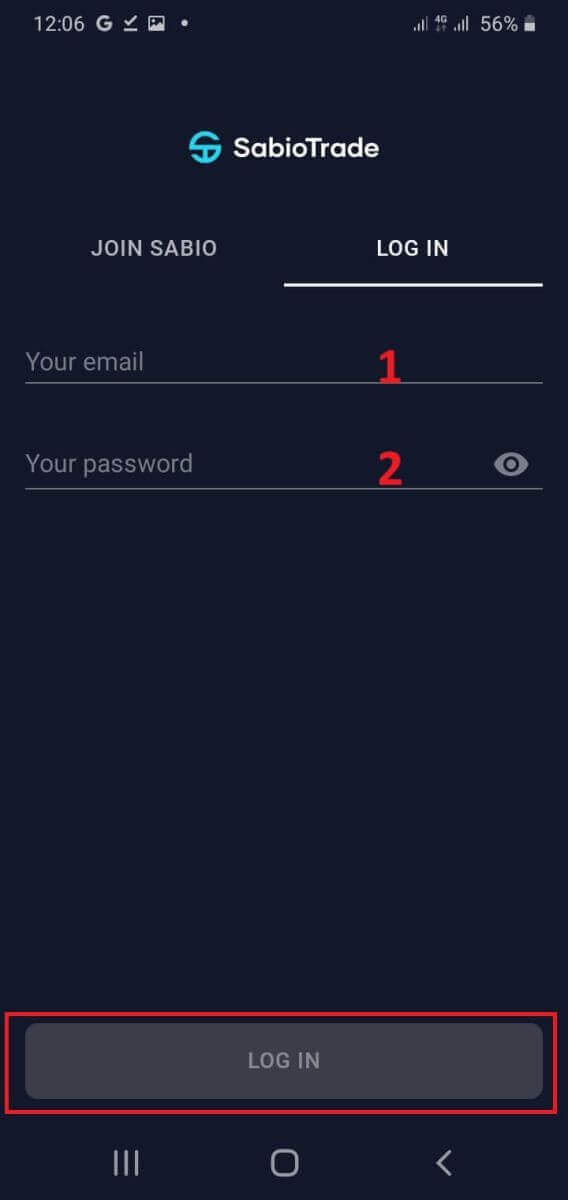
If you do not yet have a SabioTrade account, select "JOIN SABIO" and choose the "CONTINUE" button as shown in the image below to be directed to SabioTrade’s main website to register for an account.
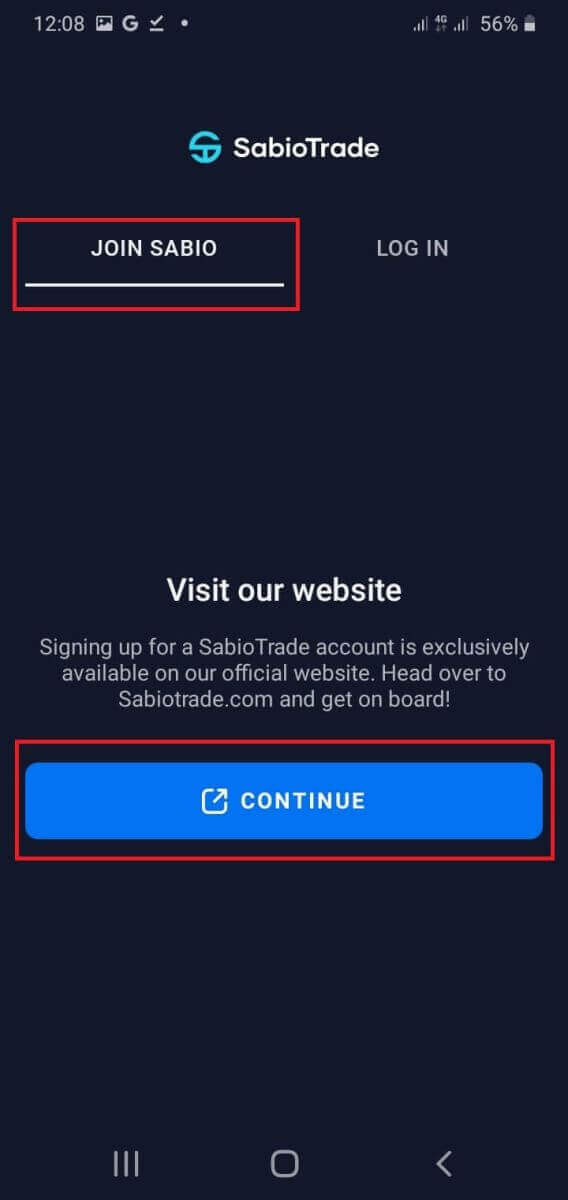
How to Register Account on SabioTrade App
At the SabioTrade website, please choose the "Get funded now" button. This selection will direct you to the Account Plans Section, enabling you to commence the process of setting up your account.
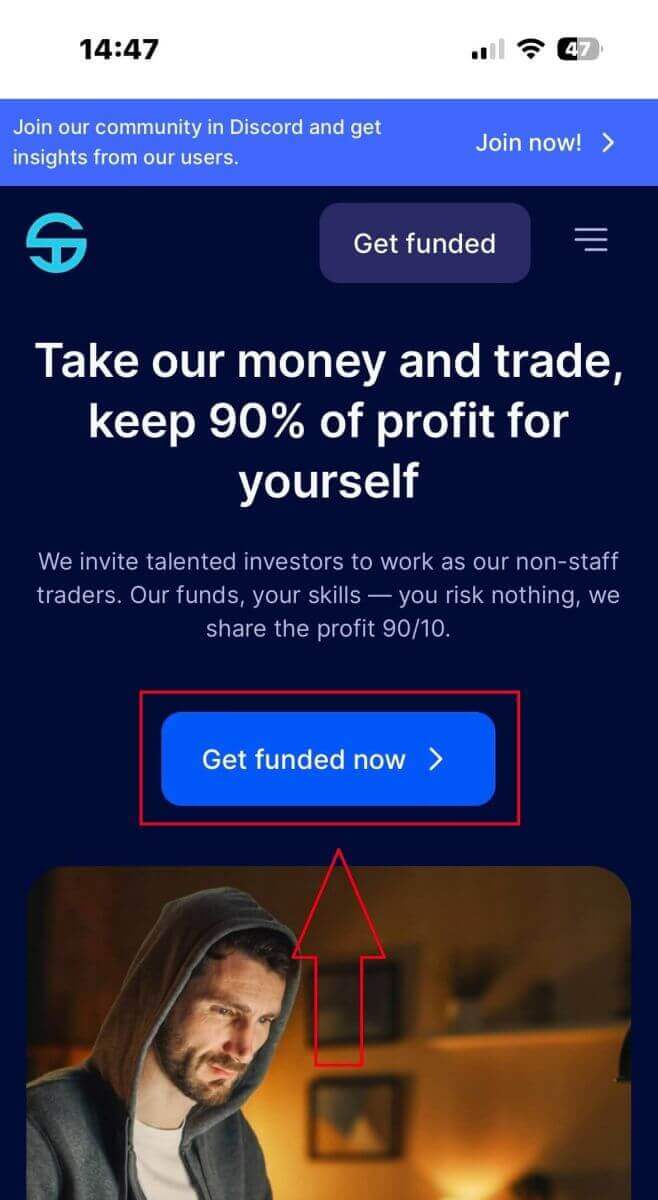
Within this section, you’ll find a range of funded accounts for you to explore, each offering varying Profit Payout, Refund, and One-Time Fee options. Take the time to review these options carefully and choose the funded account that aligns best with your requirements.
To initiate the trading process promptly, simply click on "Get funded now".
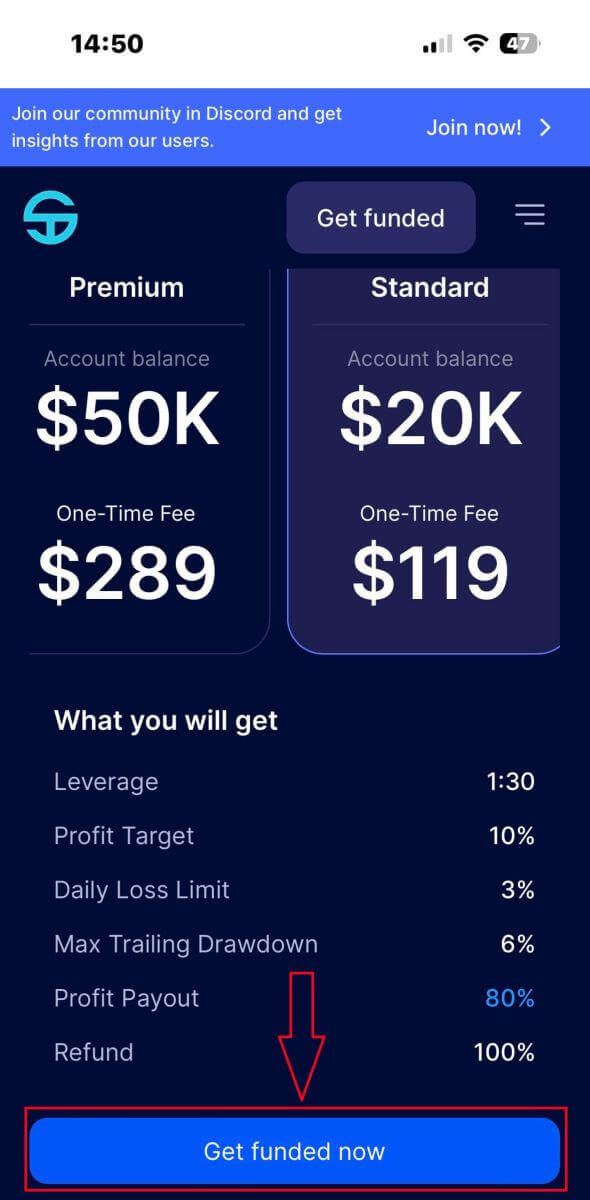
Upon clicking the "Get funded now" button, you will be promptly redirected to SabioTrade’s registration page. Here, you’ll need to complete three initial tasks:
-
Enter the email address you wish to utilize for receiving login information and as your username on SabioTrade.
-
Confirm the entered email address.
-
Tick the box to indicate your agreement with the Terms and Conditions as well as the Privacy Policy.
Upon completion of these tasks, proceed by selecting "Next step" to continue.
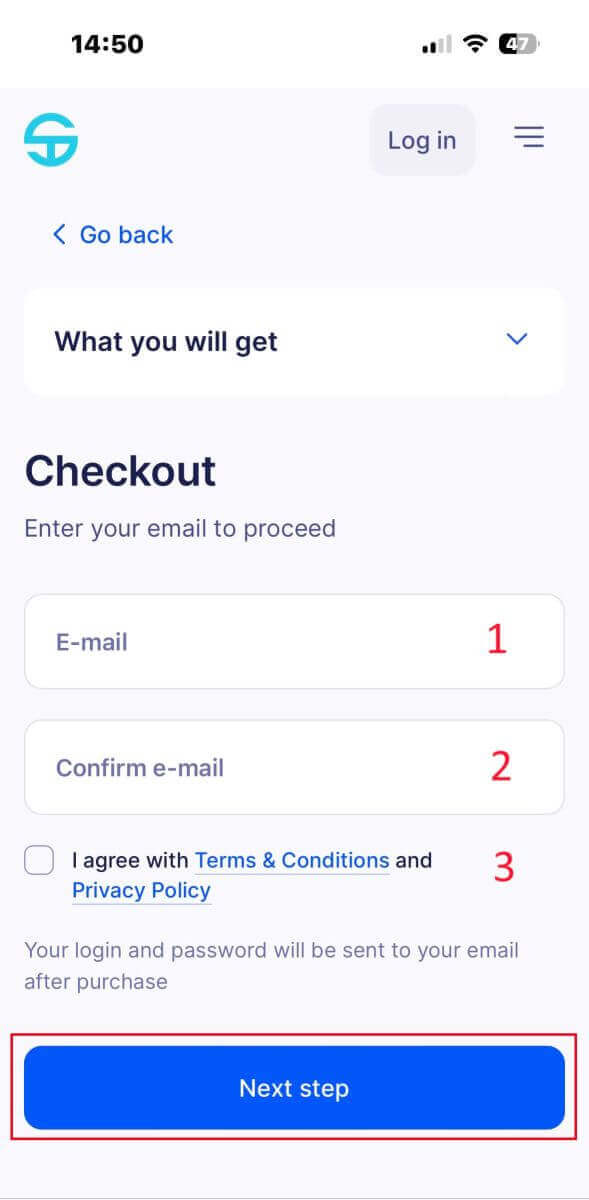
Moreover, SabioTrade extends an attractive offer to traders, presenting a $20 discount code applicable when purchasing a $20,000 funded account.
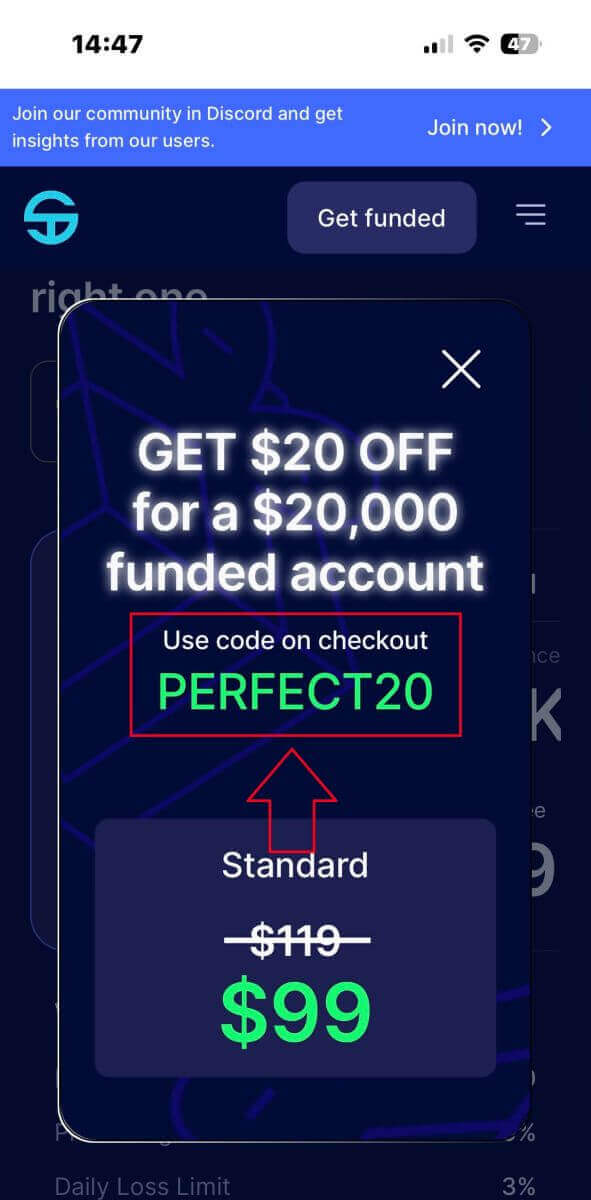
To utilize the discount code, kindly locate the empty field situated on the right-hand side of the screen. Enter the discount code into this field, then click on "Apply" to activate the discount.
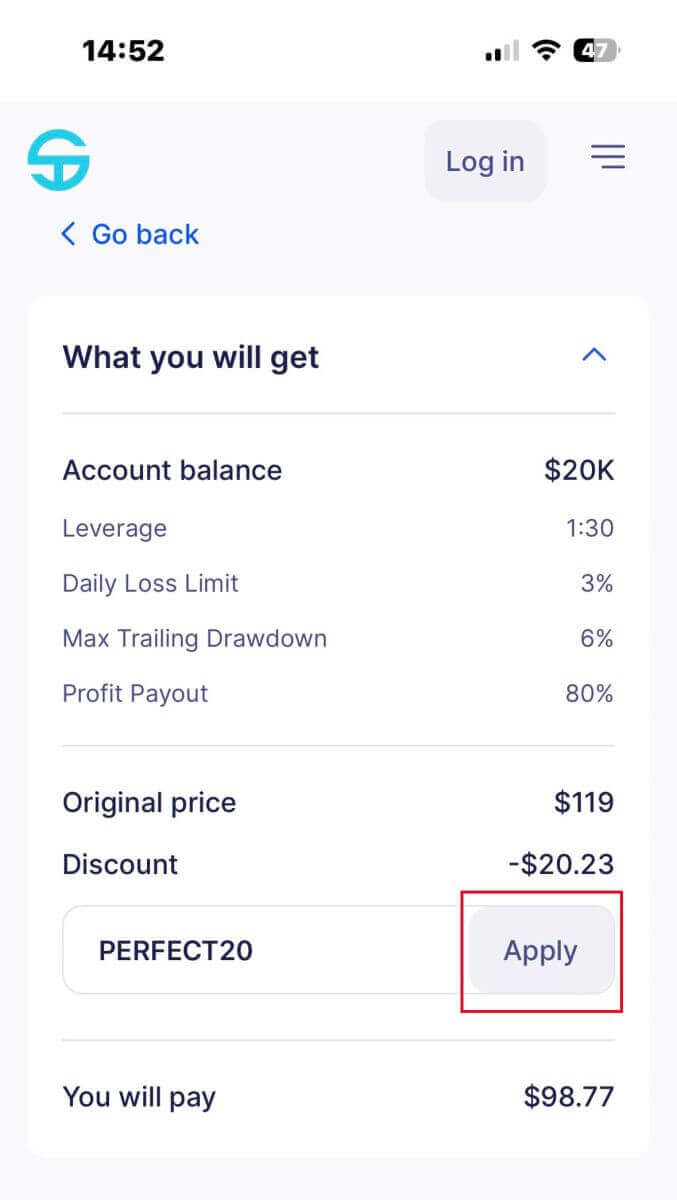
On the subsequent screen, you will be required to furnish essential information for SabioTrade to establish your account. This information includes:
-
First name.
-
Last name.
-
Country.
-
Region.
-
City.
-
Street.
-
Post code.
-
Phone number.
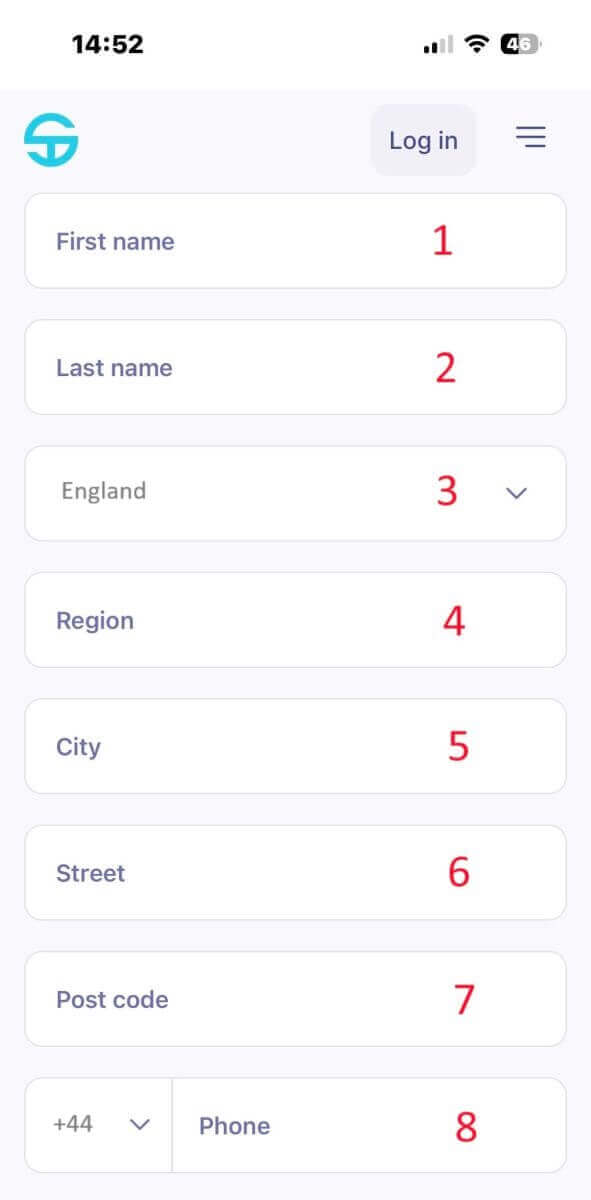
Subsequently, upon scrolling down, you will need to opt for a payment method, which encompasses two alternatives:
-
Credit/Debit Card.
-
Crypto Payment.
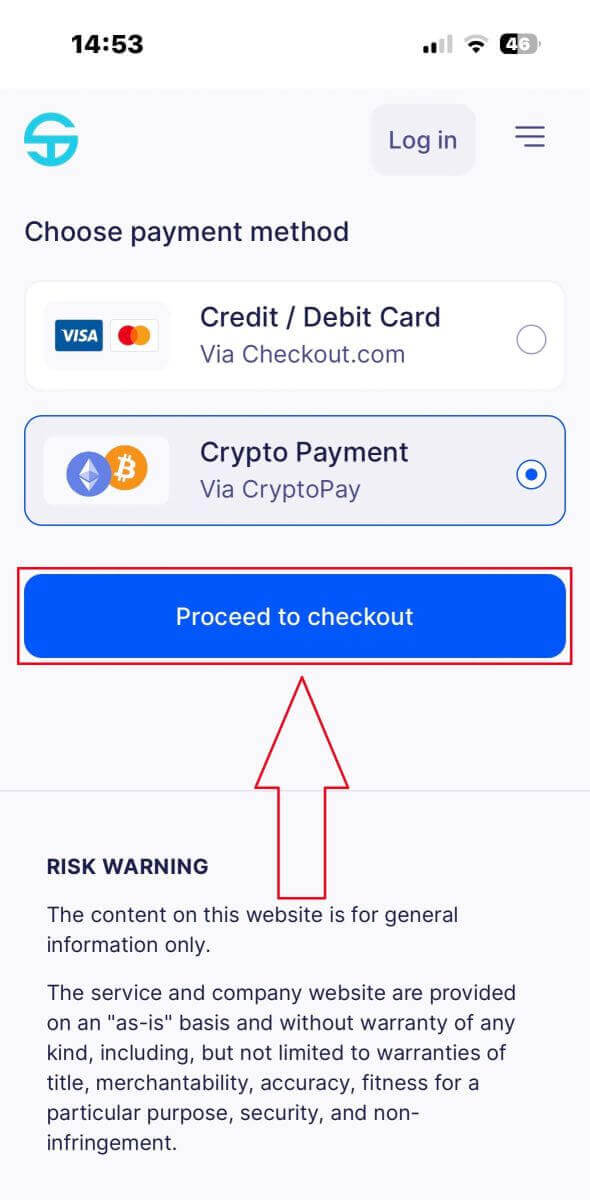
At this stage, the method of execution may vary depending on the cryptocurrency you select, which could involve either a QR code or a payment link.
It’s crucial to ensure that you send USDT within 10 minutes. Beyond this timeframe, the rate will expire, necessitating the creation of a new payment.
Upon completing the payment, the system typically requires approximately 30 seconds to 1 minute to confirm the transaction.
If you successfully registered a funded account, a congratulatory email containing login information and instructions has been sent to the email address you provided during registration. Please check your inbox carefully.
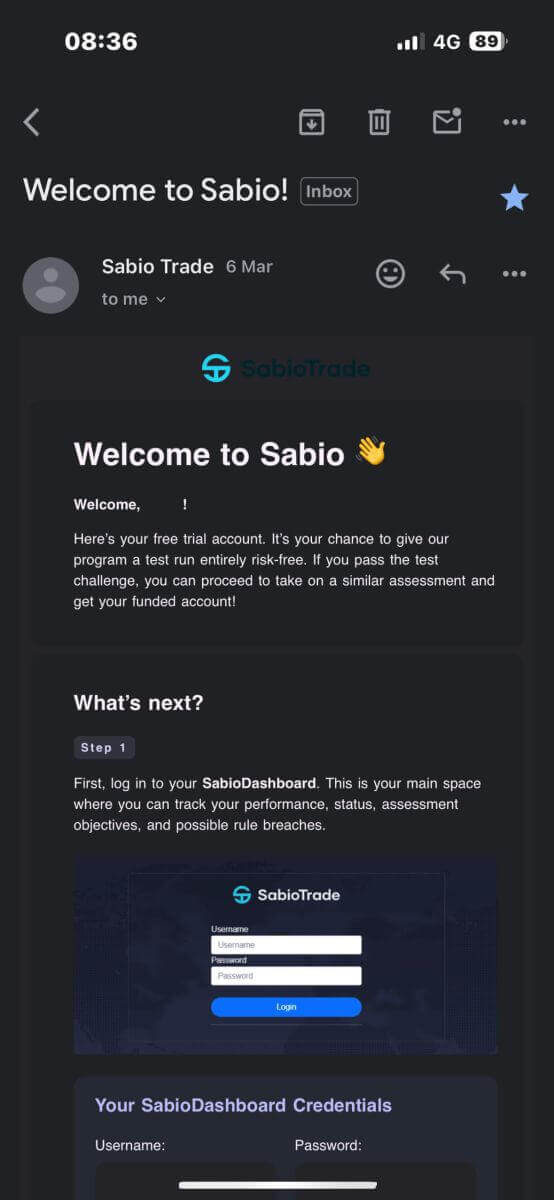
This email includes your login information, including your username and password, to access your account.
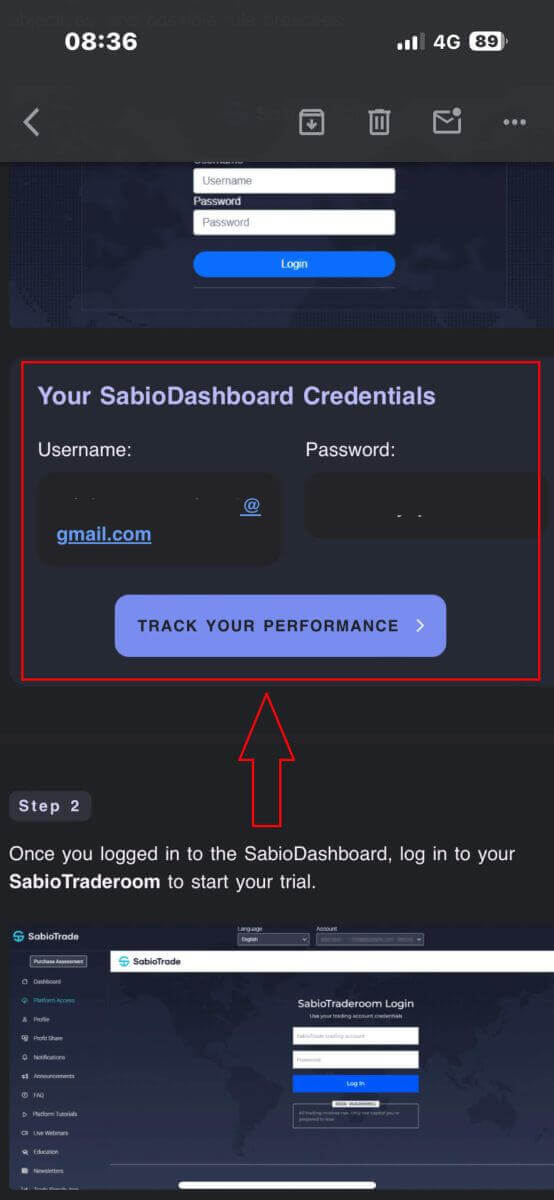
On the SabioTrade login page, kindly input the login information provided in the email into the corresponding fields. Upon completion, proceed by selecting "Login".

Congratulations on successfully registering for a funded account with SabioTrade right on your mobile device!
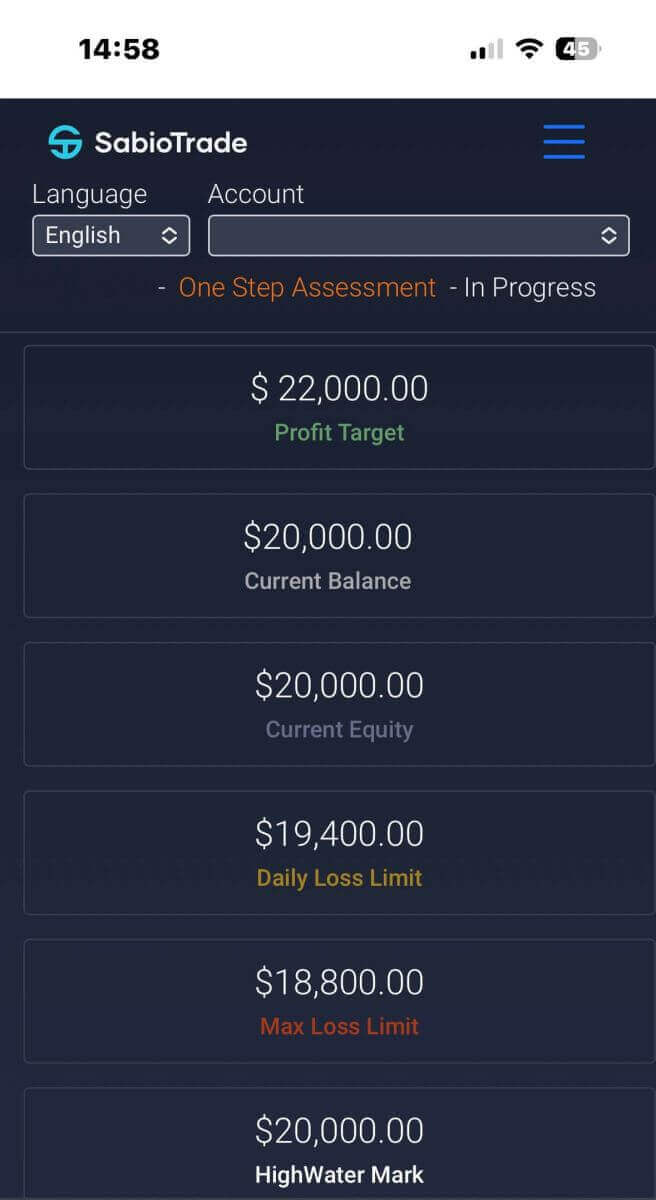
Unleash the Power of Mobile Trading with Sabio Traderoom App
By following these straightforward steps, you now have access to a revolutionary mobile trading experience with the SabioTrade app. This cutting-edge platform offers unparalleled flexibility, empowering you to take control of your trading journey from anywhere in the world. With real-time market data, advanced charting capabilities, and seamless order execution at your fingertips, you can stay ahead of the curve and capitalize on opportunities as they arise. The intuitive interface and powerful analytical tools provide you with a comprehensive understanding of market movements, allowing you to make informed decisions with confidence. Experience the freedom of mobile trading like never before with the SabioTrade app, your gateway to boundless possibilities in the financial markets. Embrace the future of trading today and unlock your full potential as a trader with this game-changing mobile solution.


